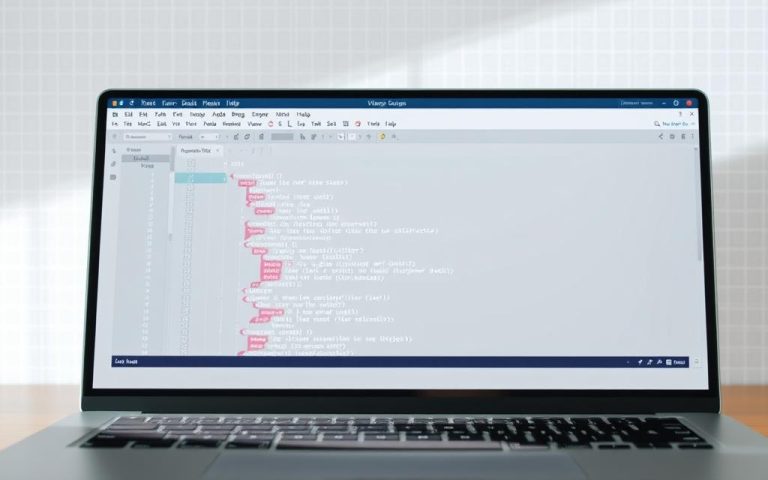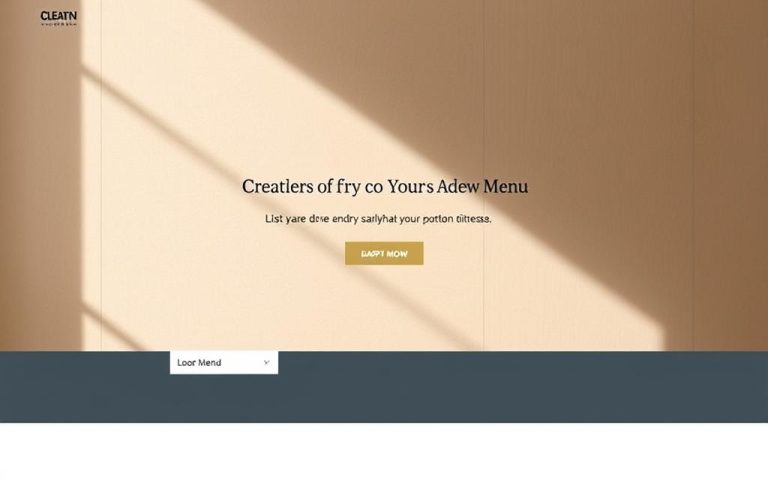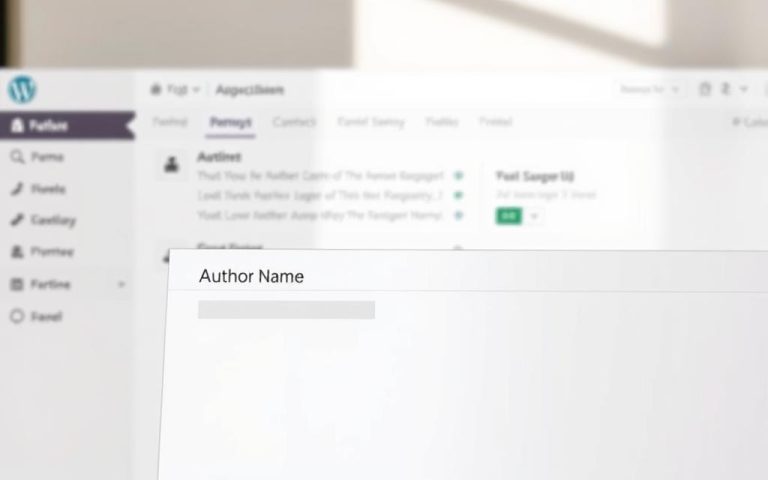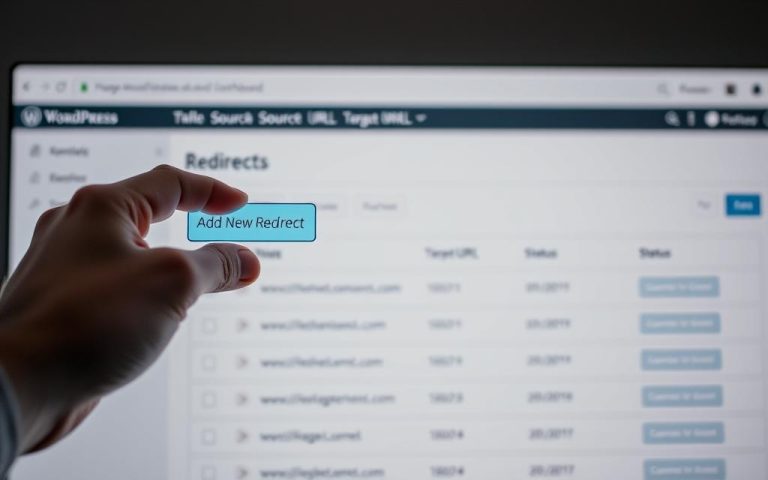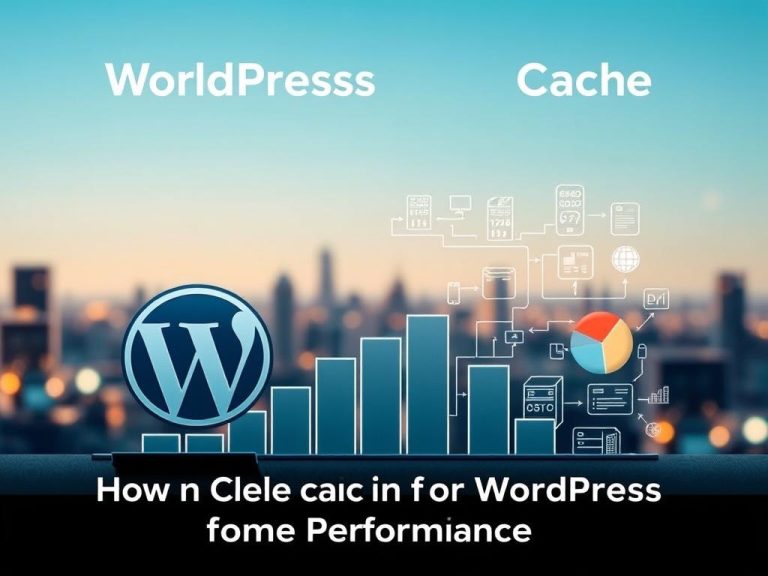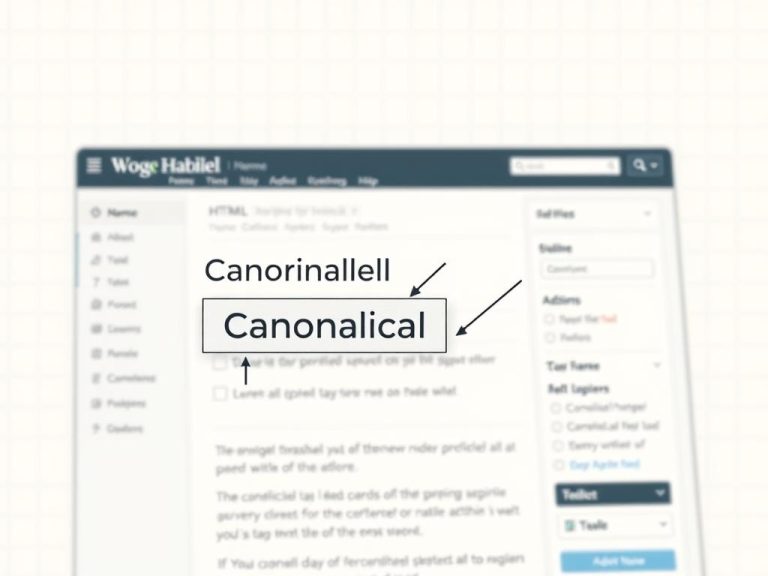Editing HTML in WordPress: A Beginner’s Guide to Customizing Your Site
Customizing your site with HTML unlocks powerful design and functionality options. While it may seem intimidating at first, mastering basic adjustments can elevate your website beyond standard theme and plugin limitations. Many users rely solely on visual editors, but direct code access provides greater control. Whether adjusting layouts or troubleshooting display issues, understanding markup language…