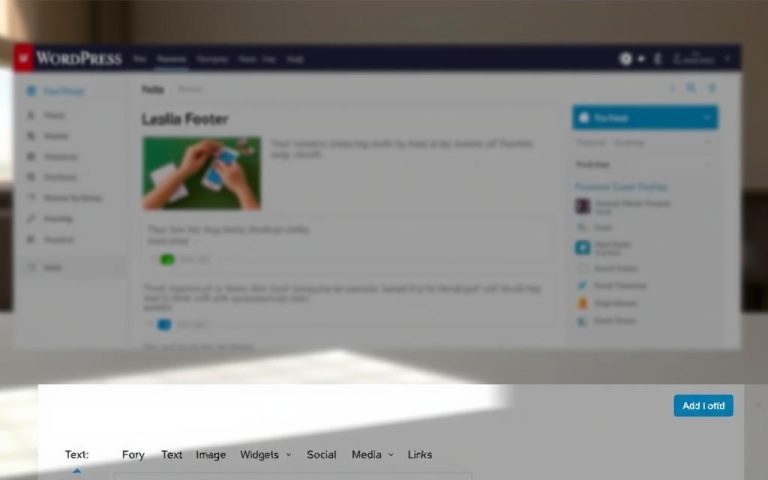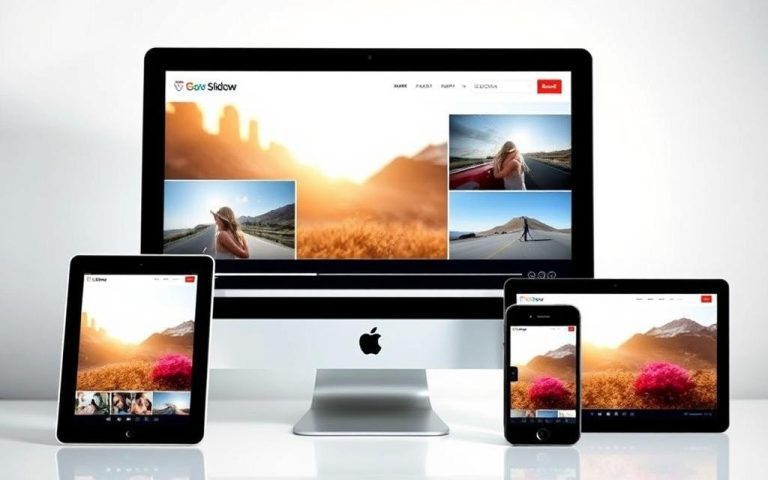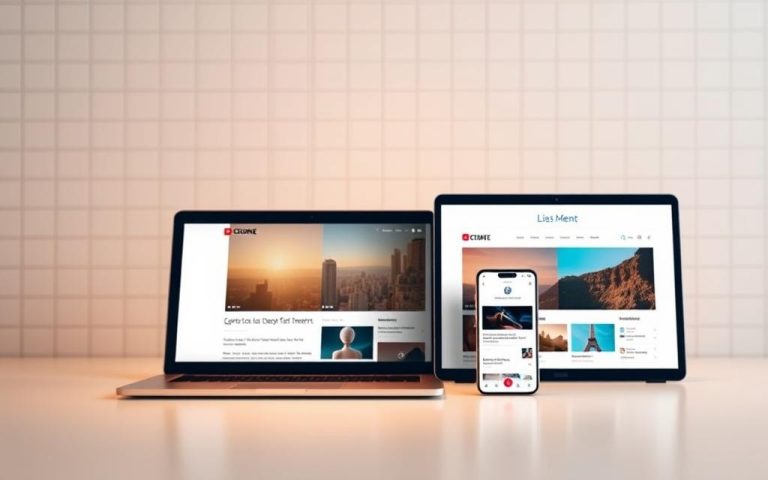Copying Pages in WordPress: Quick and Easy Ways to Duplicate Content
Creating multiple pages with similar layouts or content doesn’t have to be tedious. WordPress offers built-in tools to streamline duplication, saving time for content creators and developers alike. For Jetpack-enabled sites, a native Copy feature simplifies the process. Alternatively, the block editor includes a Copy all blocks option for manual replication. These methods eliminate repetitive…