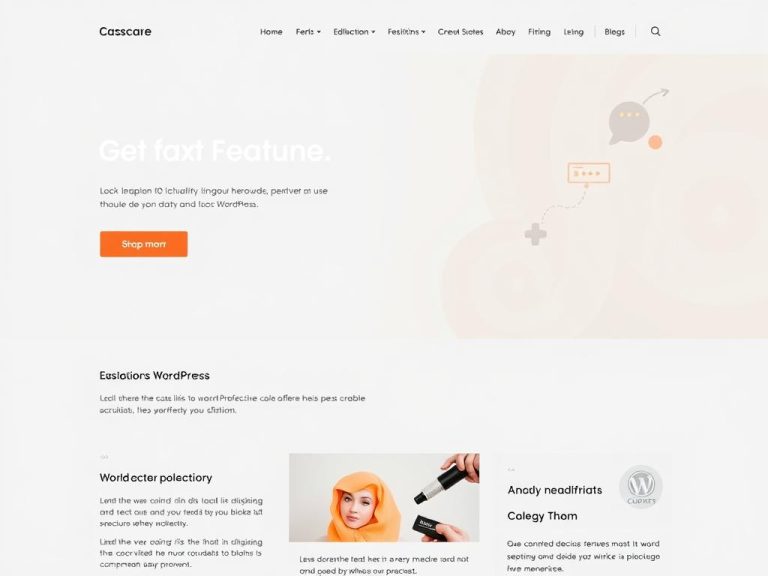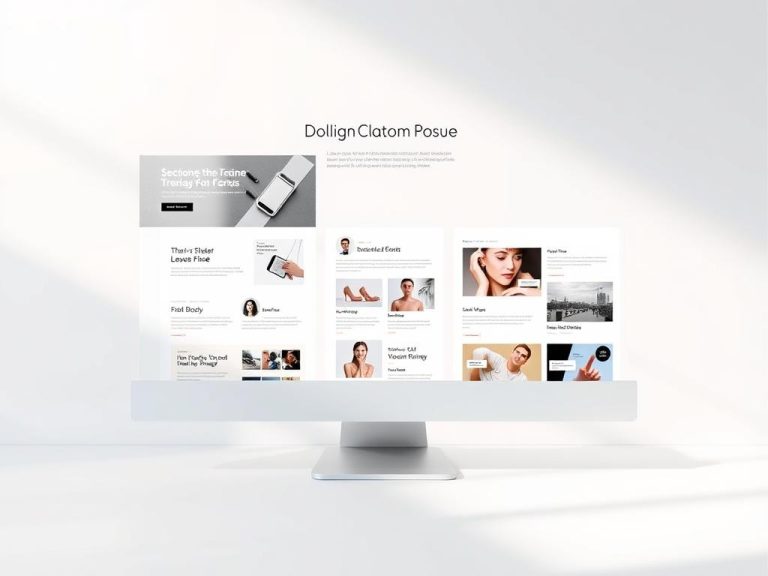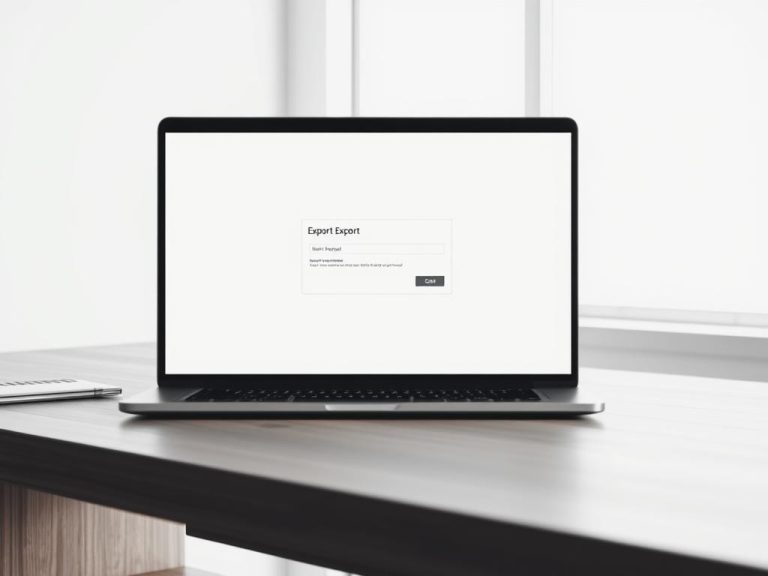How to Launch Your WordPress Site: Checklist for Success
Launching a WordPress website demands careful planning and preparation. WordPress powers over 43% of websites worldwide. A successful website checklist is crucial for digital triumph. A thorough WordPress launch strategy includes 31 vital steps. These transform your site from an idea into a professional online presence. Proper preparation minimises technical issues and creates a robust…