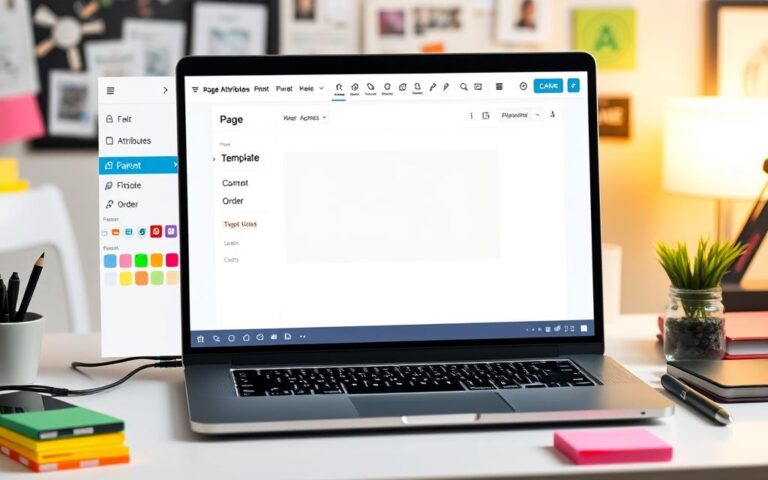Refine Your Pages: Editing Page Attributes in WordPress
Using the editing page attributes feature well is key to making your site better. It helps visitors easily find what they’re looking for. Aligning WordPress page hierarchy with your strategy helps with SEO too. We’ll look at what page attributes mean and why they’re crucial for your site. Knowing about them helps you use WordPress…