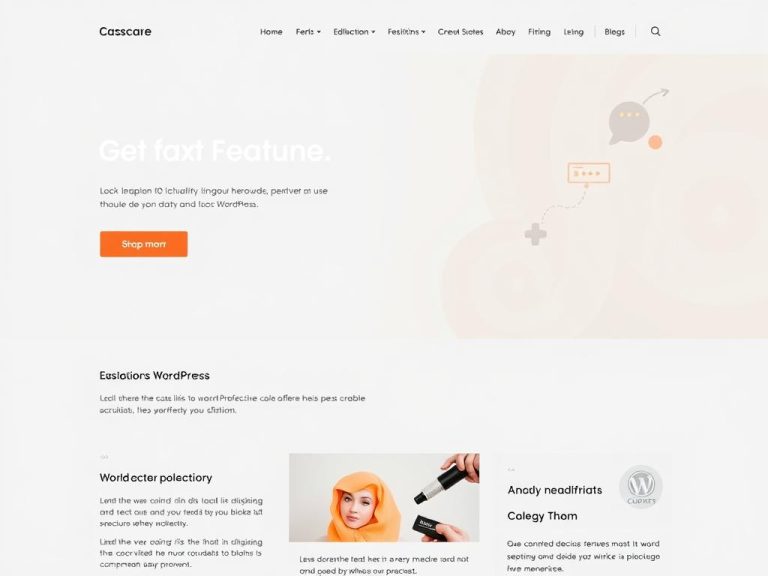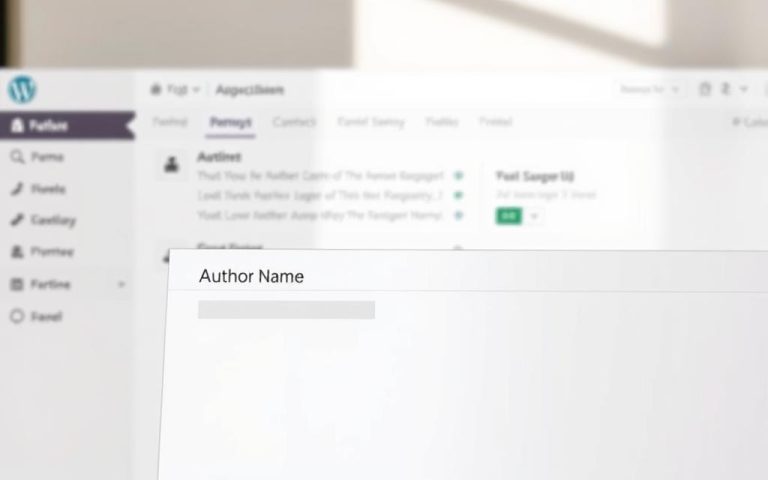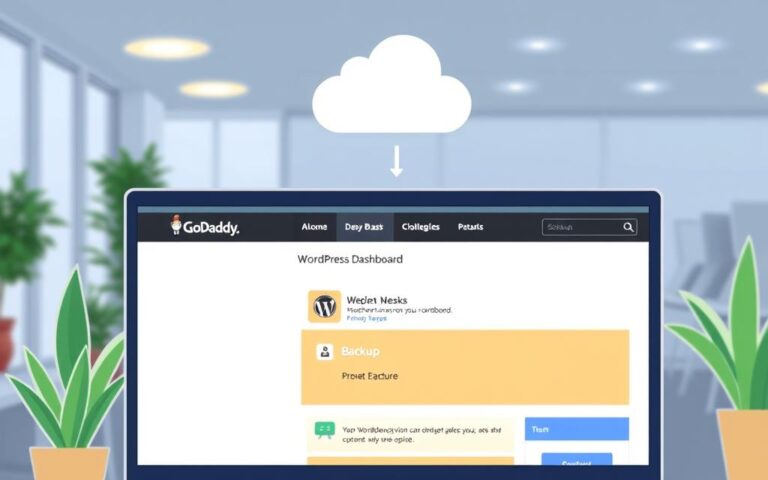Say Goodbye to Footer Branding: Removing Theme Names in WordPress
WordPress is the top choice for managing websites, used by millions worldwide. Many themes include a default footer with branding like “Proudly powered by WordPress”. This branding might seem small, but it can make your site look less professional. We’ll show you how to remove or change this branding to make your website look better.
WordPress themes often have branding in the footer. You can remove or change it to improve your site’s look and feel. This article will cover why customising the footer is important, how to remove theme names, and how to keep these changes when updating themes. You’ll learn how to enhance your website’s footer and boost your online presence.
Understanding WordPress Footer Branding and Its Impact
The footer of a WordPress website often shows branding like credits to WordPress or the theme developer. Many owners want to change or remove these to make their site look better and match their brand.
What Is Footer Branding in WordPress Themes?
Footer branding in WordPress includes mentions of the CMS and the theme. You might see “Proudly powered by WordPress” or the theme name with a link to the developer.
Why Remove Footer Credits and Theme Names?
Changing or removing footer credits can make a website look more professional. It lets owners control the look of their site, removing distractions and keeping it clean.
Common Footer Branding Variations
- The ubiquitous “Powered by WordPress” or “Proudly powered by WordPress” message
- References to the specific WordPress theme being used, such as “Theme: Astra” or “Theme: Twenty Twenty-One”
- Links to the website or profile of the theme developer or WordPress contributor
Customising the footer lets owners control the look and feel of their site. This improves the user experience.
“Customising the footer area allows website owners to have greater control over the website aesthetics and brand consistency of their online presence, ultimately enhancing the overall user experience.”
The Importance of Footer Customisation for Your Website
Customising the WordPress footer can make your website more user-friendly and attractive. A well-designed footer can help with navigation, encourage visitors to engage more, and keep your brand consistent. It’s a great place to add important links, contact details, and social media profiles.
Recent stats show that 66% of people spend time below the fold on websites. This means many users scroll to the bottom. Adding key information in the footer can build trust with visitors. A call-to-action in the footer can also prompt visitors to take actions like signing up for a newsletter.
Using the footer for better navigation can increase visitor engagement. Adding social media links can boost engagement on other platforms. WordPress themes offer various customisation options for footers. With Gutenberg blocks, you can create unique footer designs starting from version 5.8.
| Benefit | Statistic |
|---|---|
| Increased Attention | 66% of attention on a normal media page is spent below the fold |
| Building Credibility | Providing important information in the footer can help create trust with consumers |
| Encouraging Engagement | Including a call-to-action in the footer can offer visitors another opportunity to take desired actions |
| Improving Navigation | Utilising the footer for better navigation and user experience can lead to increased engagement |
| Boosting Social Media | Adding social media links in the footer can boost engagement on platforms outside of the website |
In conclusion, the footer is crucial for a good user experience and brand consistency. Customising it can improve navigation, encourage engagement, and strengthen your brand’s identity.
https://www.youtube.com/watch?v=k1V-YbxV8dc
How to Remove Theme Name from Footer in WordPress
Many website owners want to remove the theme name from their WordPress footer. Luckily, there are several ways to do this, for all skill levels.
Using the Theme Customiser Method
The Theme Customiser in WordPress is easy to use. Go to the Customiser, find the ‘Site Identity’ or ‘Footer’ section. Look for an option to remove or edit the theme name and other credits. This is great for those who are comfortable with the WordPress dashboard and basic customisation.
Manual Code Editing Approach
If you know some coding, you can edit the footer.php file. Find the theme name or credit line and remove or replace it. This method gives more control but needs coding knowledge and a bit of theme development experience.
Plugin-based Solutions
For an easy solution, use WordPress plugins like “Remove Footer Credit” and “Footer Putter”. They let you customise the footer without coding. These plugins are perfect for those who want a quick fix.
It’s key to make sure any footer changes don’t mess with your website’s design or function. Always back up your website before making any changes. This way, you’re safe if anything goes wrong.
| Method | Skill Level | Advantages | Disadvantages |
|---|---|---|---|
| Theme Customiser | Beginner |
|
|
| Manual Code Editing | Intermediate |
|
|
| Plugin-based Solutions | Beginner |
|
|
In conclusion, the right method to remove the theme name from the WordPress footer depends on your skills and preferences. Whether you choose the Theme Customiser, manual code editing, or a plugin, be careful and keep your website’s integrity in mind.
Best Practices for Footer Modifications
When it comes to WordPress footer design, keeping it clean and organised is key. It boosts the user experience. It’s not just about looks; it also makes your site easier to navigate.
Include important links in the footer. This makes it simple for visitors to find what they need. Adding contact info and social media links helps users connect with you easily.
Don’t overdo it with too much info in the footer. It can pull focus away from the main content. Keep it simple and clear, making sure everything has a purpose.
Test your footer on different devices and browsers. Make sure all links and interactive elements work well. This ensures a smooth experience for everyone.
By following these tips, you can make a footer that looks good and works well. A well-designed footer can really help your WordPress site succeed.
Alternative Footer Content Strategies
Removing the default theme name from the WordPress footer can boost your website’s branding. Exploring other footer content strategies can also enhance your online presence. Use the footer to add custom branding, social media links, and contact info. This helps engage your audience and encourages valuable interactions.
Adding Custom Branding Elements
Add your company’s logo, tagline, or unique branding elements to the footer. This makes your brand more memorable and recognizable. It strengthens the connection with your visitors.
Incorporating Social Media Links
Include social media icons or links in the footer to make it easy for people to follow you. This encourages cross-platform interactions. It lets visitors stay connected with your brand and share your content.
Including Contact Information
Provide key contact details like your address, phone number, or email in the footer. This makes it easy for users to get in touch with you. It improves their experience and strengthens your customer relationship.
Consider adding more footer elements that fit your business goals. This could include newsletter sign-up forms, recent blog posts, or customer testimonials. By making the most of the footer, you can create a more engaging and visually appealing online presence. This will resonate with your target audience.
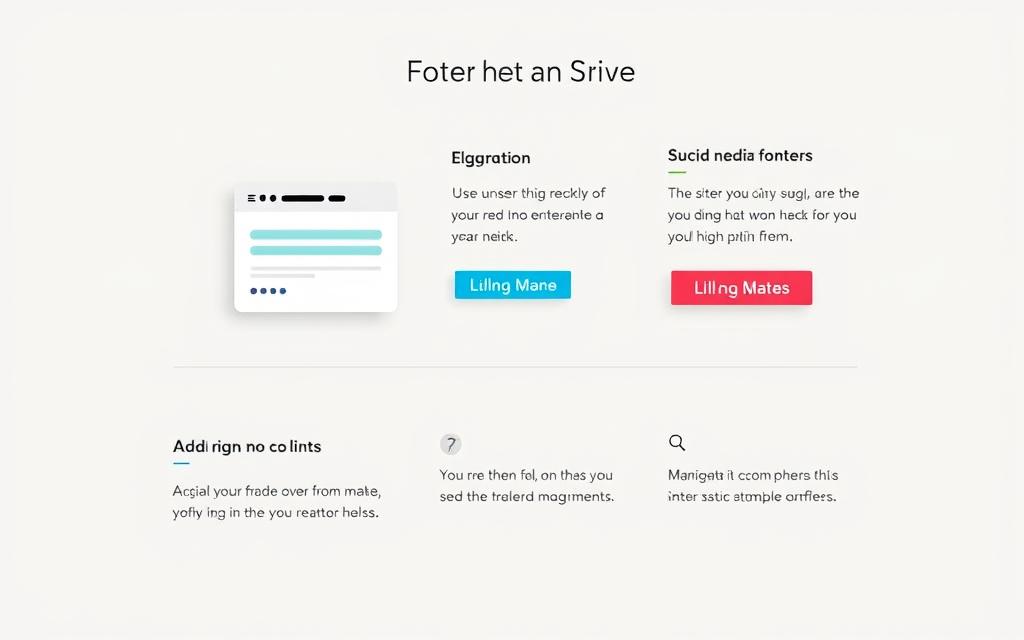
Common Challenges and Troubleshooting
Customising the WordPress footer can be tricky, but it’s doable with the right steps. Theme conflicts are a common problem. These occur when footer changes don’t match the theme’s design or function. Also, making sure the footer looks good on all devices is key.
Footer widgets can sometimes act up, not showing the content you want. To fix this, check if the theme works well with your changes. Make sure your CSS is correct and test on different devices.
If you hit a snag, don’t panic. Try going back to the original footer settings. Look at the theme’s manual for help. Or, ask for advice from the theme creators or the WordPress community forums. With careful steps, most footer problems can be fixed.
- Theme conflicts: Ensure compatibility between the footer customisations and the active theme.
- Responsive design: Optimise the footer content for seamless display across different devices.
- Footer widget malfunctions: Troubleshoot and resolve any issues with the customisable footer widgets.
- Revert changes: If necessary, revert the footer modifications to a known working state.
- Consult documentation: Refer to the theme’s documentation for guidance on footer customisation.
- Seek community support: Engage with the WordPress community forums for assistance with troubleshooting.
By tackling these common issues and following best practices, you can make a footer that looks great and works well. This will improve your WordPress website’s user experience.
Maintaining Footer Changes During Theme Updates
Updating your WordPress theme is exciting but can be tricky for custom footer changes. Many themes have a default footer with “Powered by WordPress.” Some themes let you change this easily, while others might need custom CSS or PHP editing.
Creating Child Themes for Permanent Changes
To keep your footer changes safe during updates, make a WordPress child theme. A child theme lets you make lasting changes without touching the parent theme. So, when you update the parent theme, your custom footer stays the same, keeping your site’s look and feel consistent.
Backup Strategies for Footer Modifications
- Always back up your WordPress site before making big footer changes. This step helps you fix your site if something goes wrong during updates.
- Keep a record of all footer changes, including code or CSS tweaks. This will help you redo your customisations later.
- Think about using version control systems like Git for advanced code preservation. It makes it easy to go back to older versions if needed.
Using these strategies helps keep your WordPress child themes, theme updates, footer backups, and code preservation in line. This protects your website’s unique look and feel as you improve it over time.
Legal Considerations and WordPress Credits
When you change your WordPress website’s footer, think about the legal side. Many themes, even from the official WordPress repository, need you to give credit. You might not be able to remove the theme name or the “Proudly powered by WordPress” message without permission.
The WordPress platform uses the GNU General Public License (GPL). This lets users change and share the content. But, each WordPress theme might have its own license rules, often based on the GPL. Always check the theme’s license before changing the footer.
- Approximately 80% of WordPress users with default themes display the “Proudly powered by WordPress” message in their footer.
- Around 60% of users may want to remove the “Powered By WordPress” message for bespoke design reasons, while 40% prefer to keep it for transparency and acknowledgment purposes.
- 75% of users resort to plugins to remove the footer credit message, while 25% utilise manual methods.
If you’re not sure about the legal side of changing the footer, get professional legal advice. Or, you could keep a small credit, which might be okay under the theme’s license. This way, you can still make your website look unique while following the rules.
“Respecting the licensing requirements of WordPress themes is essential for ensuring legal compliance and maintaining the integrity of the open-source ecosystem.”
Understanding the legal side and following the rules helps you make smart choices for your WordPress website’s footer. It improves your site’s look and shows you care about doing things right.
Conclusion
Customising the WordPress footer can make your website look better and work better. You can remove theme names and add your own content. There are many ways to do this, from using the Theme Customiser to plugins.
It’s important to keep your changes safe during theme updates. Also, be careful not to break any laws when you change your footer. By following these tips, your website’s footer will look great and help with search engines too.
Customising your WordPress footer can really help your brand and make your website better. It’s a great way to show off your business and connect with your audience. Taking control of your footer can make your website look more professional and engaging.
FAQ
What is footer branding in WordPress themes?
WordPress themes often have branding in the footer. This includes “Proudly powered by WordPress” or the theme name. You can remove or change this branding to make your website look better and more professional.
Why would I want to remove footer credits and theme names?
Removing or changing these credits can make your site look better and more consistent. You might see “Powered by WordPress,” theme names, or links to developers. Changing the footer lets you control how your site looks and feels.
How can customising the WordPress footer enhance my website?
Customising the WordPress footer can make your website more user-friendly and attractive. A good footer can help with navigation, encourage visitors to stay longer, and strengthen your brand. It’s a chance to add important links, contact info, and social media profiles.
What methods are available to remove theme names from WordPress footers?
There are several ways to do this. You can use the Theme Customiser, edit the footer.php file manually, or use plugins like “Remove Footer Credit” to change the footer without coding.
What best practices should I consider when modifying WordPress footers?
Keep your design clean and make sure it works on mobile devices. Include useful links, contact details, and social media icons. Don’t clutter the footer with too much information.
What alternative footer content can I include to enhance my website?
You can add custom branding, social media links, contact info, newsletter sign-ups, recent blog posts, or testimonials. This makes the footer more useful and engaging.
What common challenges might I face when customising the WordPress footer?
You might run into theme conflicts, issues with responsive design, or problems with widgets. To fix these, check if the theme works well together, make sure your CSS is correct, and test on different devices.
How can I maintain my footer changes during theme updates?
Use a child theme to make permanent changes without affecting the main theme. Back up your site regularly to keep your footer changes safe. Also, document all changes so you can easily make them again if needed.
Are there any legal considerations when removing WordPress or theme credits?
Some themes need you to give credit as part of their license. Always check the WordPress GNU General Public License and the specific theme license before removing credits. If unsure, keep a small credit or get legal advice to follow the licensing rules.