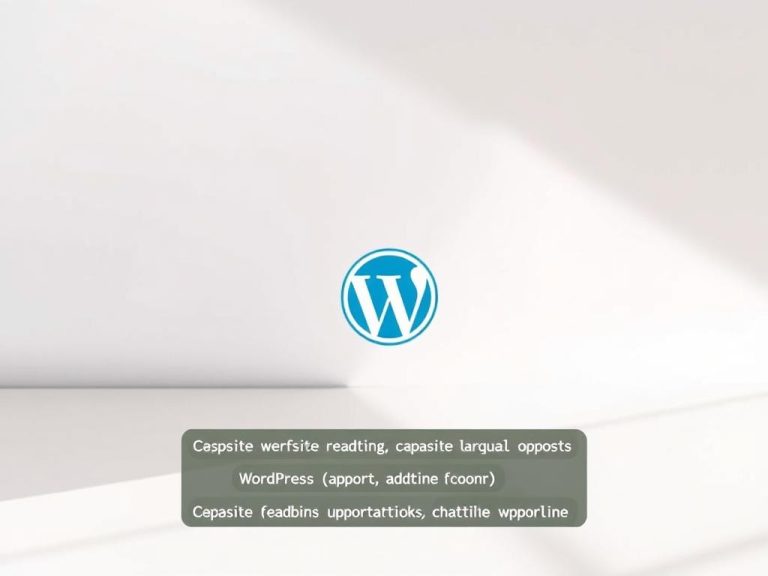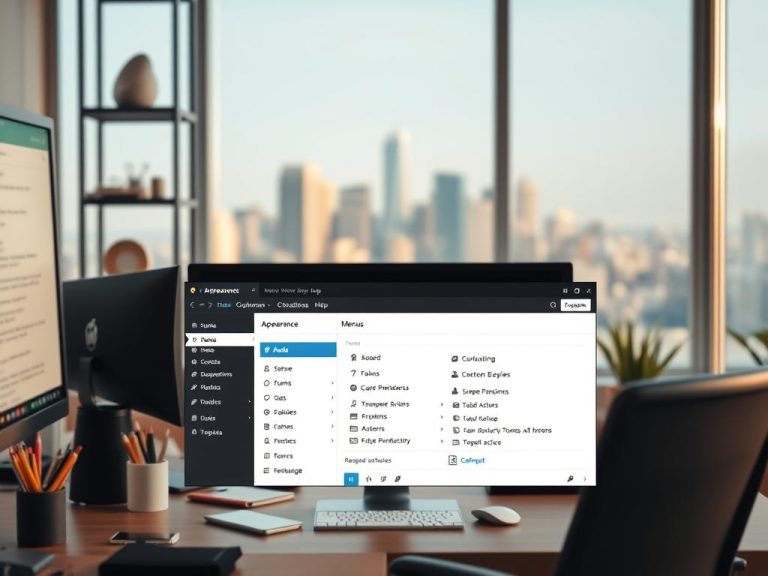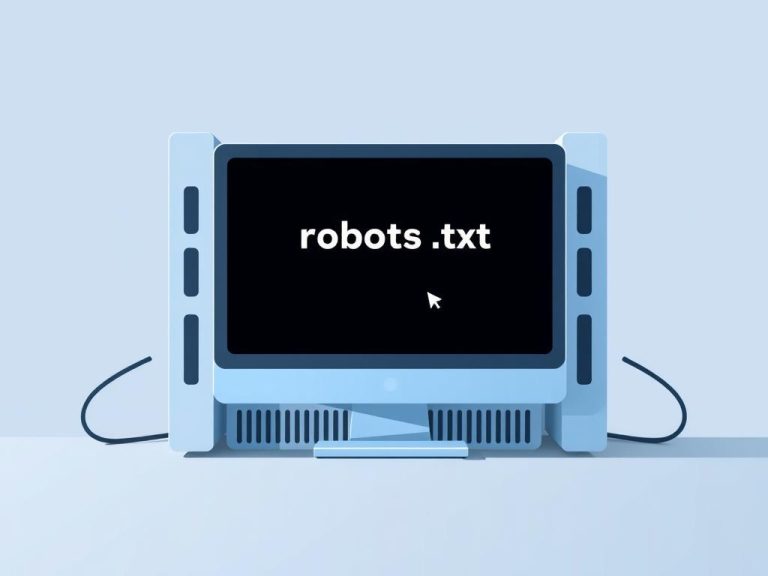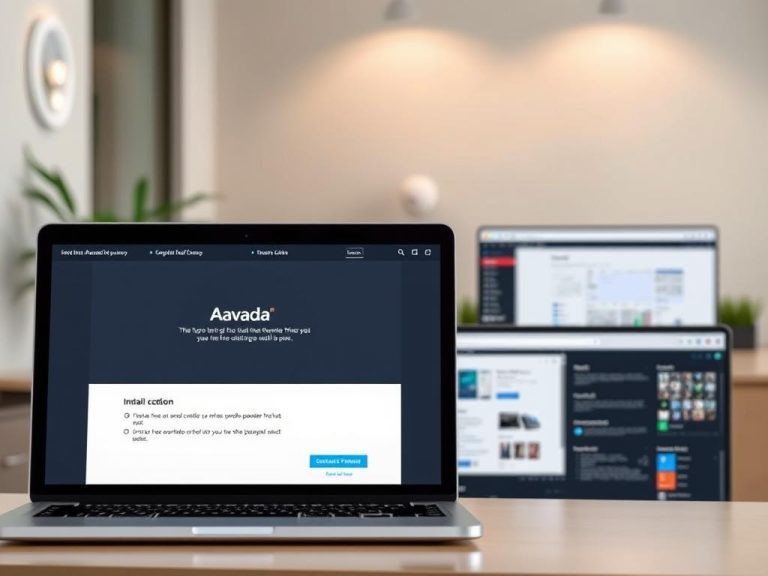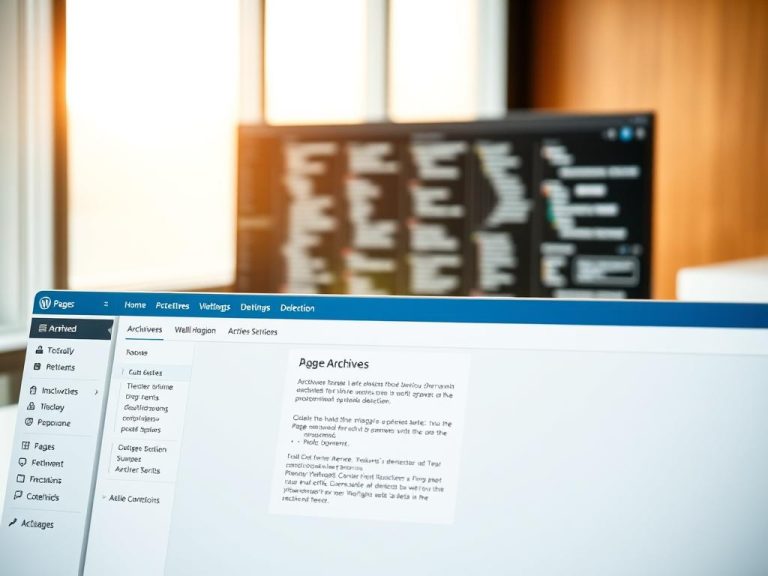How to Build a Social Networking Site Using WordPress
WordPress makes creating a social network easier than ever. It powers about 33% of global websites, allowing entrepreneurs to build platforms without advanced tech skills. The digital world has changed significantly since the pandemic. During lockdowns, 43% of internet users spent more time on social media. This shows the importance of online communities. WordPress.com simplifies…