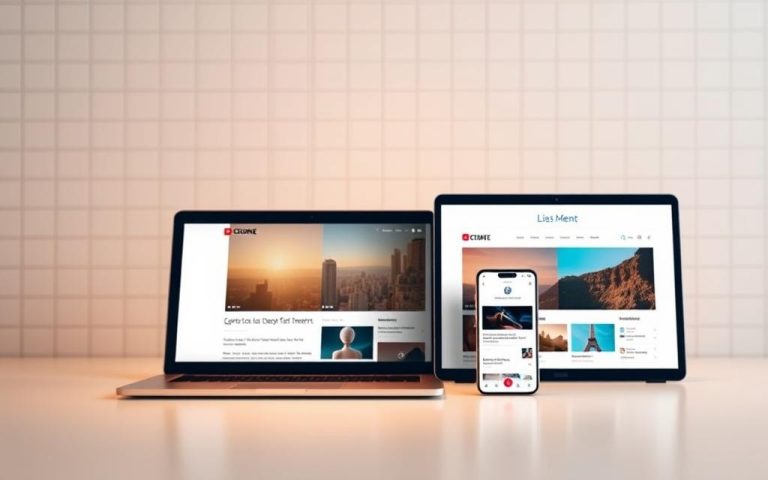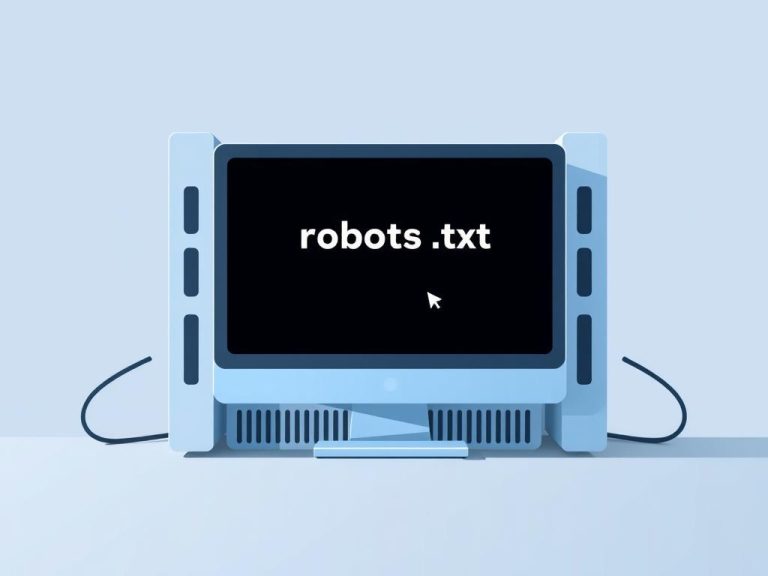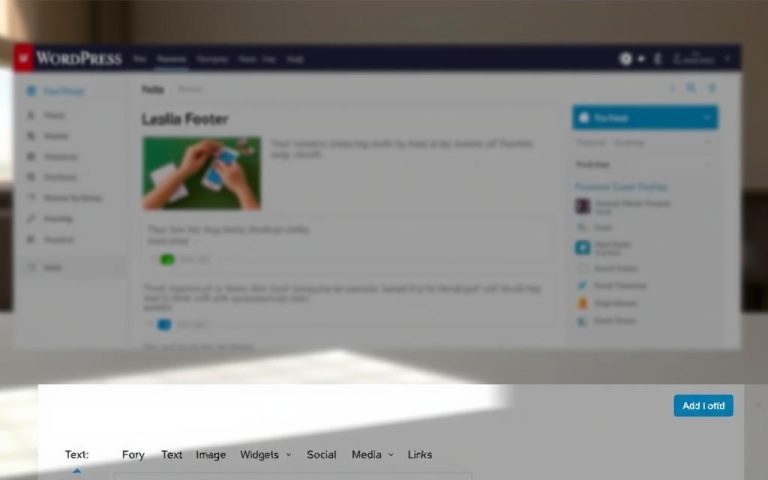How to Archive a Page in WordPress Without Deleting It
Preserving older posts without cluttering your site can be tricky. Archiving a WordPress page offers a smart solution. It helps maintain a clean, organised digital presence whilst keeping valuable content.
Archiving lets you keep historical posts accessible to admins but hidden from the public. This method is a strategic approach to content management. It helps preserve important information without permanent removal.
WordPress archiving techniques effectively manage your website’s content lifecycle. They maintain site performance and improve navigation. These methods also keep valuable historical content within easy reach of site managers.
Archiving in WordPress is more than just a technical process. It’s a clever content management strategy. This approach helps maintain a streamlined, professional online presence.
With archiving, you can preserve the depth and history of your digital content. It’s an elegant way to keep your site organised and user-friendly.
Understanding WordPress Archive Pages and Their Purpose
WordPress archive pages are vital for organising content and improving site navigation. They group related content automatically, making it easier for visitors to explore website materials.
These pages are powerful tools for managing and presenting content across various WordPress websites. They help users navigate through different types of content systematically.
Different Types of WordPress Archive Pages
WordPress offers several archive types to enhance content organisation:
- Category archives
- Tag archives
- Date-based archives
- Author archives
- Custom post type archives
Benefits of Archive Pages for Content Organisation
Implementing WordPress archive types can significantly improve website performance. Well-organised archive pages can boost site metrics in several ways.
They can increase organic traffic by up to 50% and boost user engagement by 30%. Additionally, they can improve search engine visibility.
- Increase organic traffic by up to 50%
- Boost user engagement by 30%
- Improve search engine visibility
How Archive Pages Impact Site Navigation
Archive pages create intuitive pathways for users, transforming site navigation. Approximately 40% of website visitors prefer sites with easy-to-find content.
By implementing strategic archive pages, websites can reduce bounce rates and enhance user experience. These pages act as bridges, connecting users to relevant content.
Archive pages are not just organisational tools—they’re bridges connecting users to relevant content.
Custom taxonomies and post types allow for even more refined content grouping. About 25% of WordPress sites use these advanced organisation techniques.
Why You Should Archive Content Instead of Deleting It

Content preservation is vital for effective website management. Archiving keeps valuable historical content while decluttering active pages. WordPress offers efficient archiving options to maintain your site’s SEO value and structure.
Archiving protects your website’s search engine rankings. It keeps indexed pages accessible to search engines. This prevents outdated information from appearing on your main site.
- Preserve historical website records
- Maintain internal linking structures
- Prevent potential 404 error pages
- Keep valuable backlink connections intact
Archived posts are valuable resources for content strategists. They may contain relevant information for future content strategies. Archiving creates a comprehensive content library for ongoing website development.
Search engines value websites with well-organised content. Archiving shows your commitment to quality information management. This can boost your site’s credibility and search performance.
How to Archive a Page in WordPress
Managing content is vital for WordPress websites. The WordPress archiving plugin offers a solution for preserving content without cluttering active pages. It helps keep your site organised while retaining important information.
WordPress lacks native support for comprehensive archiving. This makes specialised plugins crucial for content management. The LH Archived Post Status plugin is a powerful tool for efficient archiving.
Installing the LH Archived Post Status Plugin
To start archiving your WordPress content, follow these steps:
- Navigate to the WordPress plugin directory
- Search for “LH Archived Post Status”
- Click “Install Now”
- Activate the plugin
Setting Up Archive Status for Individual Pages
This plugin simplifies archiving individual pages. Users can change a page’s status to “Archived” directly from the page editor. This preserves historical content without permanently deleting pages.
Managing Bulk Page Archiving
Bulk archiving is crucial for websites with extensive content. The LH Archived Post Status plugin allows administrators to:
- Select multiple pages simultaneously
- Apply “Archived” status in one action
- Quickly manage large volumes of content
This WordPress archiving plugin helps website managers organise digital archives efficiently. It eliminates the need for complex technical interventions, making content management a breeze.
Managing Archived Content Effectively

Archived content management needs a smart approach to keep your WordPress site tidy. It’s about saving valuable content while making your site easy to navigate.
Good content organisation starts with a solid archiving method. WordPress admins can use specific techniques for this:
- Create clear labelling systems for archived content
- Implement regular content audits
- Develop a consistent archiving workflow
- Maintain searchability of archived materials
Special plugins can boost archived content management on WordPress. These tools help organise and find old website materials easily.
When managing archived content, remember to:
- Retain SEO value of archived pages
- Ensure quick access to historical content
- Prevent cluttering of active website sections
Websites with well-structured archive pages often see better user engagement. Studies show that good archives can increase visit times by 30-50%.
| Archiving Strategy | User Engagement Impact |
|---|---|
| Clear Navigation | 40% Potential Organic Traffic Increase |
| Regular Content Audits | 25% Higher Repeat Visit Rates |
| Optimised Archive Pages | Reduced Bounce Rates by 20-30% |
Focusing on archived content management makes WordPress sites more dynamic. It creates a user-friendly experience while keeping valuable old content safe.
Best Practices for Content Archiving Strategy
A strong content archiving strategy is vital for maintaining website quality and preserving digital assets. WordPress site owners must plan carefully to protect their online presence.
Digital content management needs a sophisticated archiving approach. About 50% of businesses lack proper backup or archiving strategies. This leaves them open to data loss and operational problems.
Determining Which Content to Archive
Selecting content for archiving involves strategic thinking. Consider content relevance to current business goals. Look at performance metrics and engagement rates.
Assess the historical significance of existing content. Review outdated but potentially valuable information.
Maintaining SEO Preservation
Effective archiving must prioritise SEO preservation. Plugins like LH Archived Post Status can help maintain link integrity. This prevents broken connections that might harm search rankings.
Planning Content Review Cycles
Recommended practices include:
- Conduct quarterly content assessments
- Update or refresh archived content periodically
- Remove irrelevant or outdated materials
- Ensure compliance with current industry standards
80% of WordPress users lack a proper backup solution. This highlights the need for a thorough content review and archiving approach.
By using these best practices, website owners can safeguard their digital assets. They can also maintain top performance and search engine visibility.
Troubleshooting Common Archive Issues
WordPress archive troubleshooting can be tricky for website managers. Plugin conflicts often cause problems with archived content. Understanding these issues helps maintain a smooth website experience.
When facing WordPress archive challenges, try these troubleshooting approaches:
- Identify potential plugin conflicts by systematically deactivating plugins
- Verify LH Archived Post Status plugin compatibility with existing WordPress setup
- Check for consistent performance across different WordPress themes
- Review server configuration and WordPress core files
Here are some plugin conflict resolution strategies:
- Disable all plugins temporarily
- Reactivate plugins one by one to pinpoint conflict sources
- Update plugins to their latest versions
- Contact plugin developers for specialised support
Advanced troubleshooting might require examining htaccess configurations and permalink settings. Regularly monitor and test archived pages. This ensures optimal website functionality and user experience.
Conclusion
WordPress page archiving is a smart way to manage content. It’s more than just deleting pages. By using clever archiving methods, website owners can keep their digital space tidy and organised.
Archiving pages helps keep your website fresh and user-friendly. It also preserves important historical information. This approach offers big benefits for site upkeep and visitor experience.
Using tools like WordPress management plugins can help organise content efficiently. These tools maintain vital SEO value while keeping your site lean and purposeful.
Success in content management comes from understanding WordPress tools. Archive widgets, dynamic post templates, and visibility settings are key. These features help create a streamlined digital environment that adapts to changing needs.
Mastering WordPress page archiving is crucial as digital landscapes evolve. Regular content reviews and strategic archiving keep your website structure clean. This approach sets up your digital platform for long-term success and better user engagement.
FAQ
What is the difference between archiving and deleting a page in WordPress?
Archiving keeps content stored but removes it from public view. Deleting permanently removes content. Archiving preserves historical content, maintains SEO value, and allows for future republishing.
How does archiving pages benefit my website’s content management?
Archiving maintains a clean website structure and preserves historical content. It prevents broken links and keeps important information without cluttering active content areas. This approach supports long-term content strategy and website maintenance.
Can archived pages still be found in WordPress admin area?
Yes, archived pages remain accessible in the WordPress admin area. Site administrators can review, update, or republish them as needed. They’re hidden from public view but fully manageable within the backend system.
Will archiving pages affect my website’s SEO?
Proper archiving can help maintain SEO value. It preserves backlinks and prevents 404 errors. This technique keeps valuable content indexed while maintaining a clean site structure.
Which WordPress plugin is recommended for archiving pages?
The LH Archived Post Status plugin is highly recommended. It provides an easy method to change page status and manage archived content efficiently.
How often should I review my archived content?
Conduct content audits every 6-12 months. During reviews, assess archived pages for potential updates and relevance. Decide whether they should be republished or remain archived.
Can I bulk archive multiple pages at once?
Yes, the LH Archived Post Status plugin allows bulk archiving. This feature is useful for websites with numerous pages that need archiving simultaneously.
What criteria should I use to determine which pages to archive?
Archive pages that are outdated or no longer relevant to your current business goals. Consider archiving those with low traffic or containing historical information. These pages might be valuable for reference but don’t fit your current content strategy.
How do archived pages differ from draft or private pages?
Archived pages are hidden from public view while remaining in the system. Drafts are unpublished. Private pages are only visible to specific user roles.
Can I unarchive a page after archiving it?
Absolutely. The LH Archived Post Status plugin allows easy status changes. You can change an archived page back to published, providing flexible content management.