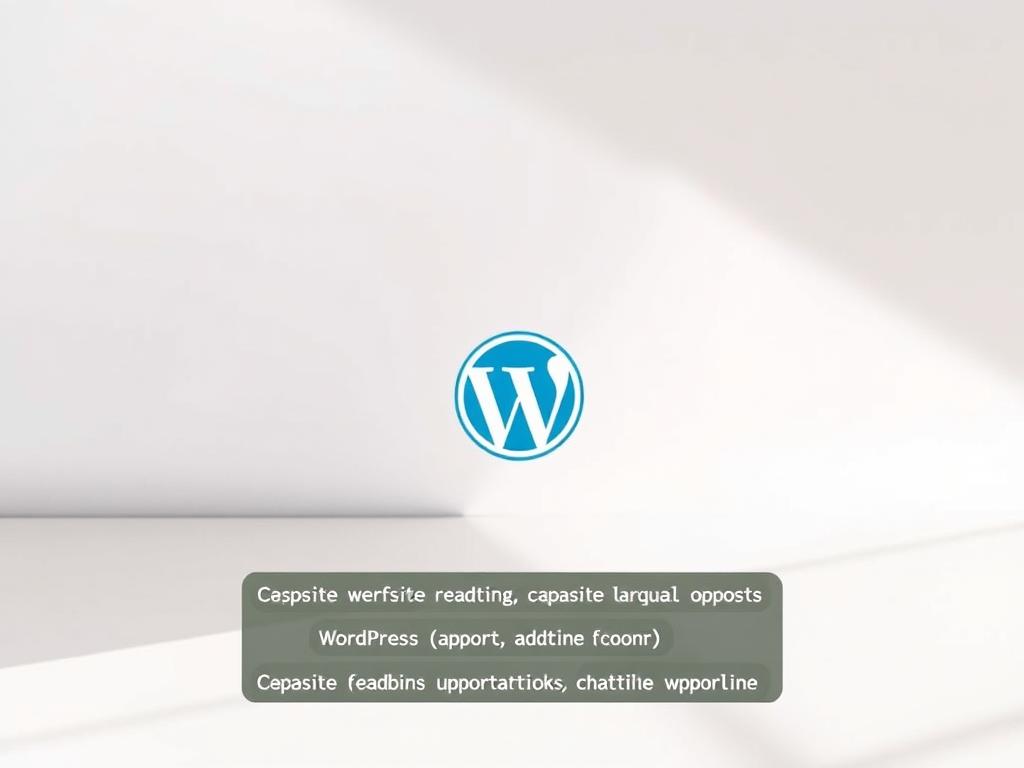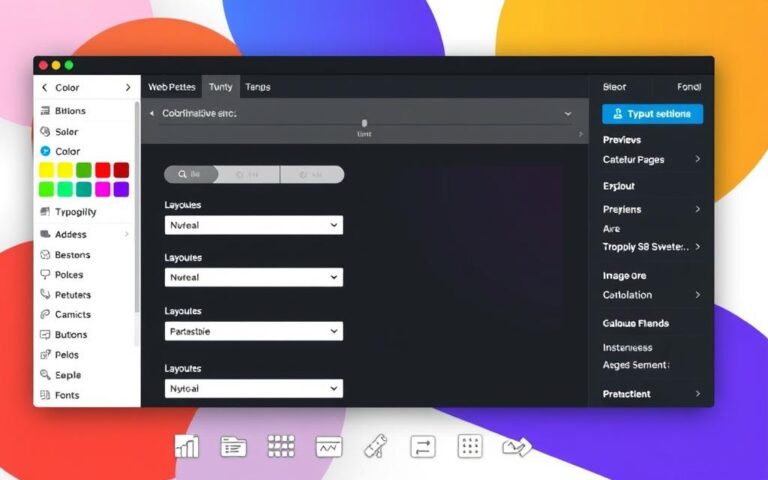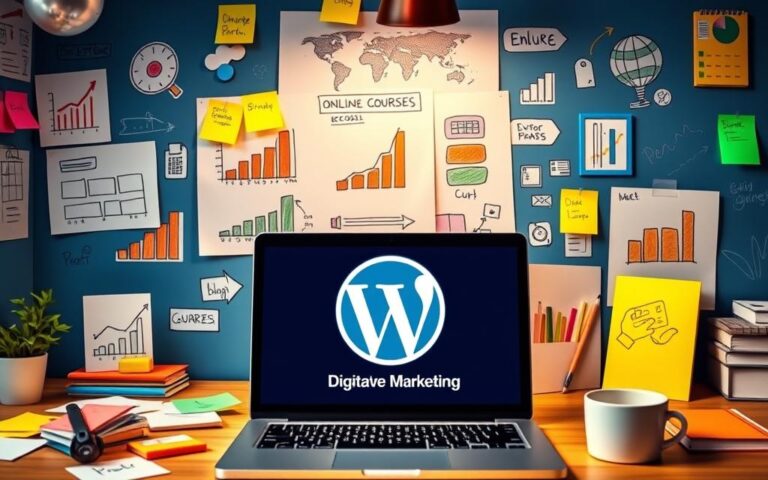How to Edit Footer Links in WordPress: Simple Guide
Every WordPress site has a footer at the bottom of each page. Editing footer links can greatly improve your site’s navigation. Most WordPress themes now support footer editing through the site editor.
Footer links are vital navigation tools for visitors. They often include contact details and social media links. Many site owners add Contact Info blocks and social media icons to their footers.
Editing your footer is a quick process, usually taking just 5-10 minutes. WordPress offers various ways to customise your footer. You can add contact info, social links, and copyright details easily.
This guide will show you how to edit footer links in WordPress. You’ll learn different methods to perfect your site’s footer. We’ll cover theme customisers and widget options for a user-friendly website.
Understanding WordPress Footer Structure and Its Importance
The WordPress footer is vital for website design and user experience. It can boost navigation and provide crucial information to visitors. A well-crafted footer structure significantly enhances overall website performance.
Footer components improve user interaction on websites. About 70% of users expect to find extra navigation options in the footer. These elements help visitors explore the site more effectively.
Key Footer Components for Optimal User Experience
The most effective WordPress footer components include:
- Contact information
- Social media links
- Copyright notices
- Navigation menus
- Legal page links
Impact on Website Navigation
Well-designed footer links can boost user engagement by up to 30%. Thoughtful WordPress footer structures create intuitive pathways for visitors. This helps them explore content and connect with brands more easily.
Essential Footer Elements
Successful footers typically include:
- Brief company description
- Quick access to primary pages
- Newsletter signup forms
- Trust indicators
Customising your footer can boost brand recognition. Studies show consistent branding can increase customer trust by 60%. An optimised WordPress footer structure creates a more engaging website experience.
Accessing WordPress Footer Editor Through Dashboard
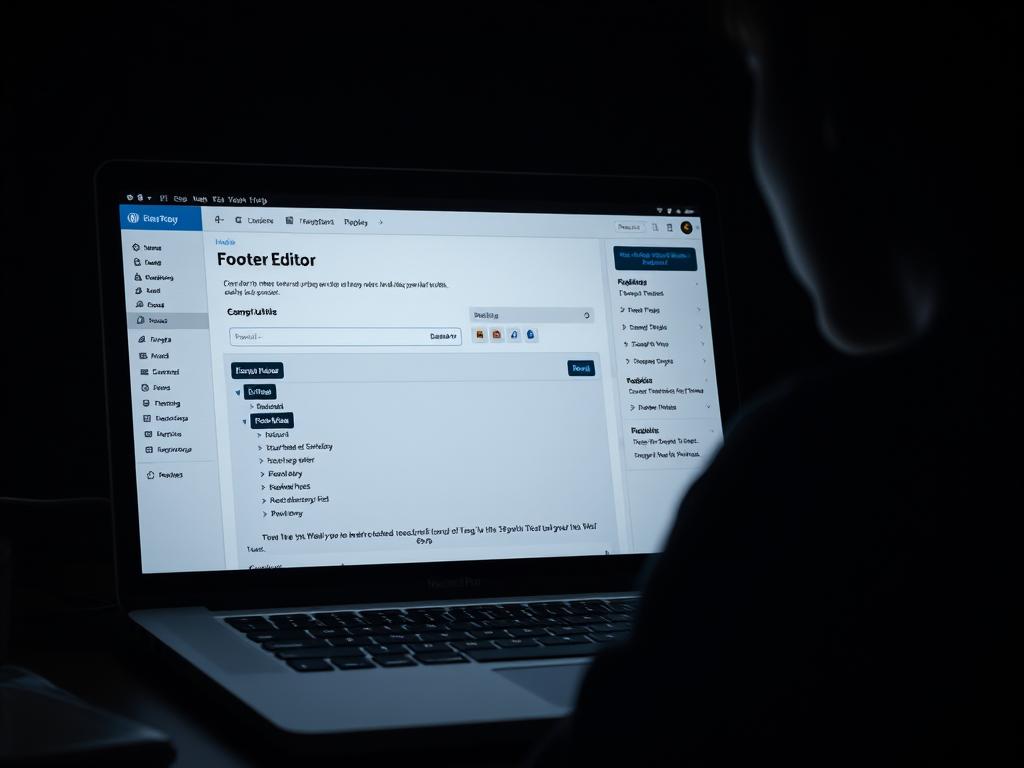
Editing your WordPress footer is easier than you might think. The WordPress dashboard offers various ways to customise your website’s footer. Even beginners can handle this task with ease.
To edit your footer, follow these steps:
- Open your WordPress dashboard
- Click on Appearance
- Select Customiser
The Theme Customiser is a powerful tool for footer editing. Most WordPress themes offer customisable footer widgets. This allows you to personalise your site’s footer design effectively.
Footer customisation options may vary between themes. Some themes have specific sections like “Footer” or “Footer Builder”. You might need to explore your theme’s interface to find these options.
The WordPress footer editor offers live preview functionality. This feature lets you see changes in real-time without coding. It’s particularly helpful for users with limited technical skills.
Pro tip: Always preview your changes before publishing to ensure they meet your design expectations.
Many users find editing footer content challenging without coding knowledge. The Theme Customiser solves this problem. It’s a valuable resource for smooth website management.
How to Edit Footer Links in WordPress
WordPress offers multiple ways to enhance your site’s footer links. These methods can improve user experience and site functionality. Let’s explore how to transform your website’s navigation and visual appeal.
There are several approaches to modify footer links in WordPress. These cater to various skill levels and design preferences. By mastering these techniques, you can create a more professional website footer.
Using the WordPress Theme Customiser
The Theme Customiser provides an easy way to edit footer links. Most themes include built-in options for quick changes.
- Navigate to Appearance > Customize
- Locate the Footer or Footer Widgets section
- Select and edit existing WordPress widgets
- Add new links or remove outdated ones
Working with Footer Widgets
WordPress widgets offer flexible options for managing footer links. Many themes support multiple footer widget areas for comprehensive customisation.
- Access Appearance > Widgets
- Drag text or link widgets into footer regions
- Configure widget settings
- Adjust link destinations and text
Creating Custom Navigation Menus
Custom navigation menus give you advanced control over footer link structure. WordPress makes it easy to create menus for footer sections.
- Go to Appearance > Menus
- Create a new menu
- Add desired pages and links
- Assign menu to footer location
Over 1 million websites use customisation plugins like SeedProd. Editing footer links is crucial for website design and user experience.
Advanced Footer Customisation Techniques
WordPress websites can enhance their design with sophisticated custom footer designs. Advanced users can transform their site’s footer into a dynamic space. The footer customisation process allows for intricate personalisation of website footers.
Footer scripts are crucial for websites needing advanced functionality. Plugins like WPCode and Header Footer Code Manager enable easy insertion of tracking codes and custom JavaScript. These tools provide a safer alternative to manual editing, reducing site error risks.
Professional WordPress developers can create multiple footer templates for different pages or sections. Plugins such as SeedProd offer robust solutions for managing complex footer configurations. This approach enhances user experience and maintains a cohesive yet flexible design.
The most sophisticated footer customisations integrate responsive design and strategic navigation links. They also include engaging content like social media buttons and subscription forms. The footer represents a critical touchpoint for user interaction and site navigation.
FAQ
What are the essential components of a WordPress footer?
A WordPress footer typically includes widget areas and navigation menus. It also features contact details, social media links, and copyright notices. Some footers may have custom HTML sections for extra site navigation.
How do I access the footer editing options in WordPress?
You can find footer editing options in the WordPress Theme Customiser. This is usually located in the Appearance menu of your WordPress dashboard. Different themes may have varying locations for footer customisation settings.
Can I add custom links to my WordPress footer?
Yes, you can add custom links to your WordPress footer. You can use the Theme Customiser or create custom footer widgets. Another option is to build specific navigation menus for the footer area.
Are there advanced techniques for footer customisation?
Advanced footer customisation includes creating multiple footer templates and implementing custom scripts. You can also add tracking codes or use plugins like SeedProd. These methods allow for more complex design and functionality modifications.
Why are footer links important for website usability?
Footer links improve user navigation and provide quick access to crucial site information. They enhance overall user experience and help visitors find key pages. These pages often include contact details, privacy policies, and site maps.
Can I have different footer designs for different pages?
Yes, you can create custom footer designs for specific pages. Advanced WordPress themes and page builders allow this flexibility. This feature helps cater to different content types and user needs.
Is it safe to edit footer.php directly?
Directly editing footer.php is not recommended for most users. It’s safer to use the Theme Customiser or WordPress plugins. These methods help avoid risking site functionality.
How can I add social media links to my footer?
You can add social media links through footer widgets. Another option is creating a custom navigation menu. Some users prefer social media icon plugins for easy integration with WordPress footers.
What legal elements should I include in my footer?
Typical legal elements include copyright notices and privacy policy links. You may also need to add terms of service. Depending on your website’s requirements, you might include cookie consent information.
Do all WordPress themes support footer customisation?
Most modern WordPress themes offer some level of footer customisation. The extent and complexity can vary between themes. Premium and professional themes typically provide more comprehensive footer editing options.