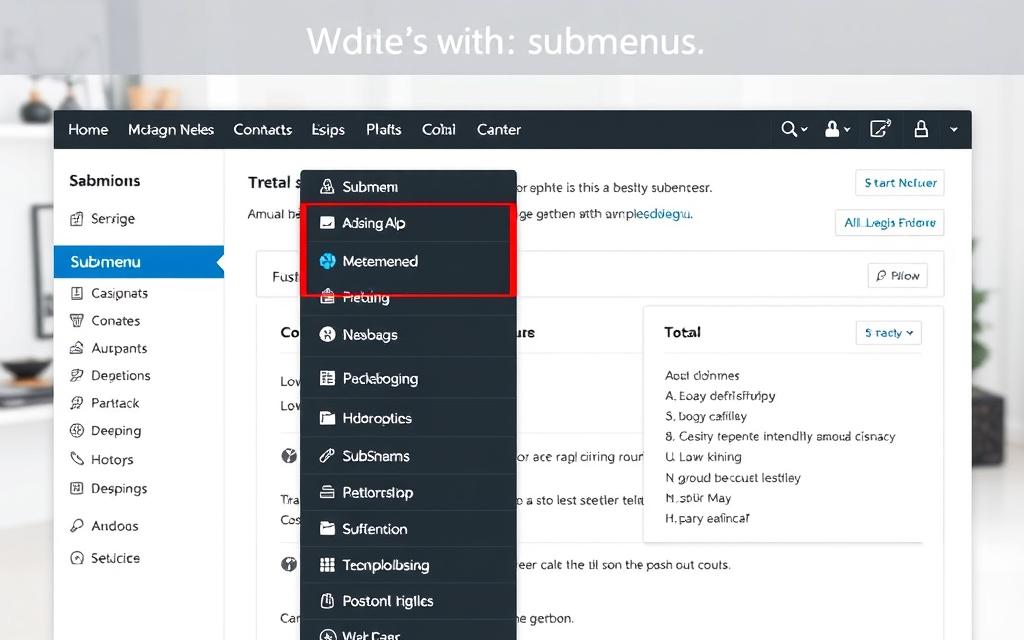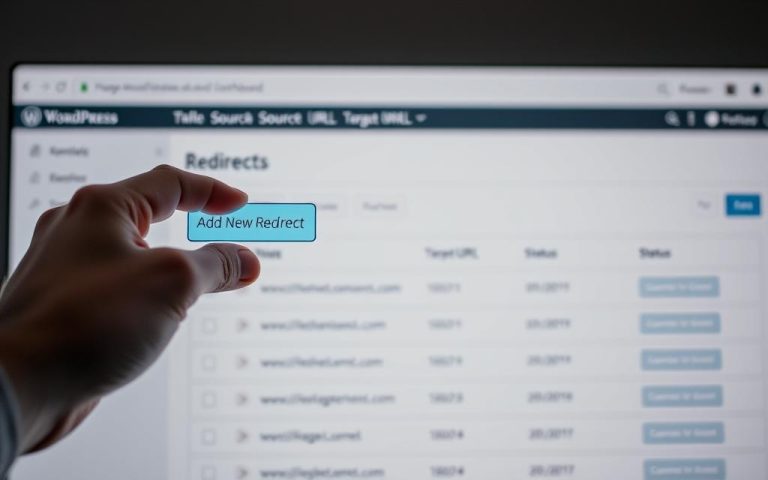Master Navigation: Creating Submenus in WordPress
Having WordPress navigation that works well is key for any site. It helps people move through your site easily. About 70% of WordPress sites now use sub-menus. This boosts user engagement by up to 30%. Using submenus makes your site easier to get around and helps with SEO. This lets search engines see how your content is organized.
The WordPress menu editor lets you make detailed menus that fit what you need. If you’re using block themes, the Navigation block gives you more options. For classic themes, the usual menu editors are there to add dropdowns and things like search bars. Look at our guide on how to make and improve your WordPress. It shows how to get the most out of the features available.
Customizing sub-menus makes your site more organized. It becomes easier for visitors to find what they need. Sites with well-planned sub-menus have lower bounce rates and more page views. Highlighting the value of submenus, around 80% of WordPress developers add this feature in their projects. We’ll go into how to make submenus. This can make your website more user-friendly and bring in more visitors.
The Importance of Navigation in WordPress
Good website navigation is key for a great user experience. It helps visitors find what they need quickly. A clear menu decreases frustration and makes browsing fun, which makes users happy. WordPress gives you tools to make navigating your site simple.
Enhancing User Experience
Easy-to-use navigation keeps people on your site longer. A clear menu helps them move around without getting lost. WordPress themes provide several menu spots, like at the top or bottom, to suit how people like to browse. With easy drag-and-drop, making header menus and dropdowns is fast, improving the browsing experience.
Guiding Visitors through Content
A smart navigation setup shows visitors around your content, helping them find pages quickly. WordPress lets you add custom links, great for linking to other sites or social media. This keeps your navigation clear and focused, raising user engagement and satisfaction.
Impact on SEO
Navigation is crucial for SEO too. Search engines use your site’s menus to understand its layout, which helps them index your site better. Themes like Astra enhance SEO by providing more menu options. Using clear names for pages makes your site easier to find in search results, for people and search engines.
| Feature | Impact on User Experience | Impact on SEO |
|---|---|---|
| Intuitive Navigation | Reduces confusion and keeps users engaged | Improves site structure clarity for search engines |
| Multiple Menu Locations | Allows users to choose their preferred navigation style | Enhances cross-linking visibility for search indexing |
| Custom Links | Provides easy access to relevant external resources | Supports linking strategies to boost authority |
| Consistent Naming Conventions | Facilitates effortless content discovery | Aids search engines in understanding content relevance |
Accessing the WordPress Menu Editor
Being able to customise your site’s navigation enhances the user experience greatly. To access the WordPress menu editor, just follow a few simple steps. You’ll find it easy once you’re in the WordPress dashboard.
Navigating the Dashboard
First, log into your WordPress dashboard. You’ll see different sections on the left. Look for “Appearance” to start customising your navigation. Once you click “Appearance”, you’ll find the “Menus” option among others.
Accessing the menu editor here lets you adjust your site’s navigation as needed.
Using the Appearance Tab
Clicking on “Menus” inside the Appearance tab takes you to the menu editor. This is where you can add new menus or change existing ones. You can sort your menu items, include links, or even make submenus.
This helps keep your site organised and stops your menu from being too crowded. Also, some themes offer special options like a Social Links Menu. This adds icons for easy access to social networks.
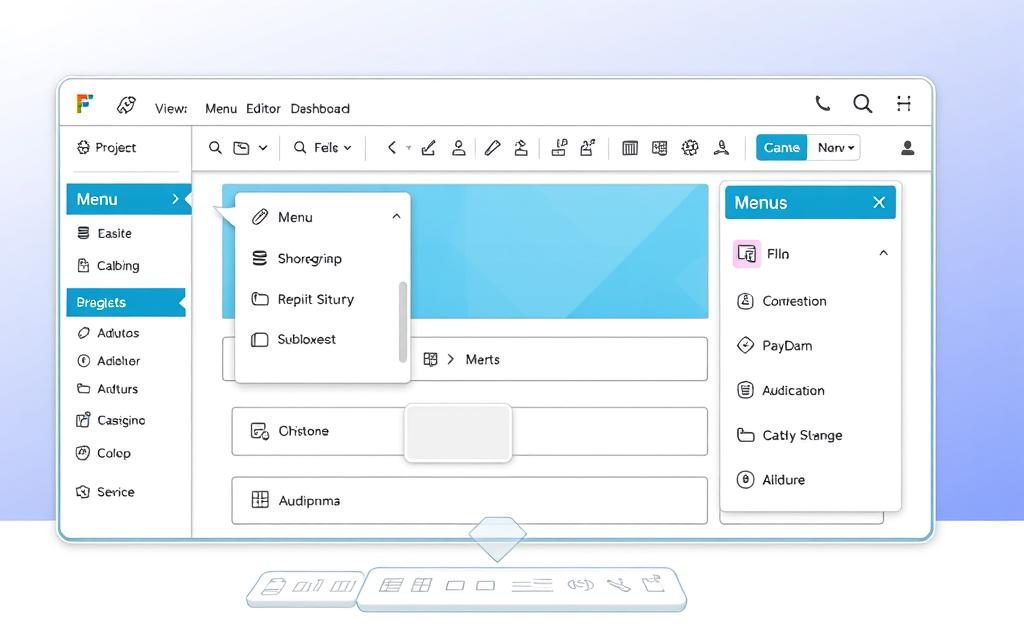
Creating a New Menu in WordPress
Getting your menu right is key for easy website navigation. With WordPress, you can make your navigation unique. You start by naming the menu. Then, pick where it should show up to make sure visitors see it.
Selecting Display Locations
Picking where your menu goes is crucial. It helps meet what users expect. Most go for the Primary or Main Menu. Thanks to themes, you can choose from many spots. The Auto-add pages feature also helps. It automatically updates your menu with new pages, saving you time. For extra help, check out how to create new menus.
Customising the Menu Structure
You can make your menu fit your site perfectly. Add pages, posts, or links and arrange them easily. This makes sure your menu shows what’s most important. Dropdown menus let visitors find what they need quickly.
Making changes and saving them is simple. This makes your site more user-friendly. A neat menu can make visitors happy and boost your site’s success.
https://www.youtube.com/watch?v=uNKyPkjKmEg
How to Make Sub Menu in WordPress
Learning to make submenus in WordPress helps keep your website tidy and easy to use. These drop-down menus let visitors see more options by hovering or clicking on a main item. It helps users find what they’re looking for quickly, without a messy main menu.
Understanding Dropdown Menus
Creating submenus is simple. Just put items under a main menu item in the Site Editor or WP-Admin. This method makes a clear menu structure, improving the visitor’s experience. These menus work well on all devices, making your site easy to navigate anywhere.
Identifying Parent and Child Items
It’s key to know how parent and child items in menus relate. Each submenu item can be set up differently for better performance. For a detailed guide, including steps and tips, check out this helpful link. Grasping these ideas is essential for running complex sites, especially for online shops.
FAQ
What is the purpose of a navigation menu in WordPress?
The navigation menu in WordPress shows important pages. It helps visitors quickly find what they need on your website. This greatly improves the experience for users.
How can I access the WordPress menu editor?
To get to the WordPress menu editor, you need to log into your dashboard. Then, go to the “Appearance” section and click on “Menus.” Here, you can work on your navigation menus.
What are dropdown menus and how do they improve website navigation?
Dropdown menus organise navigation neatly by having submenus under main items. They make it simpler for users to locate specific things. They also offer a clear navigation hierarchy.
Can I customise the structure of my navigation menu?
Yes, you can change your menu’s layout. Add pages, posts, or custom links. Arrange them with drag-and-drop to craft a detailed navigation.
What is the significance of using submenus in WordPress?
Submenus keep your navigation clean and easy to use. They provide quick access to related content. This boosts users’ browsing experiences.
How does effective website navigation impact SEO?
Good website navigation aids in crawlability and indexing by search engines. It ensures your pages are easy to find for users and search engines. This boosts your website’s SEO.