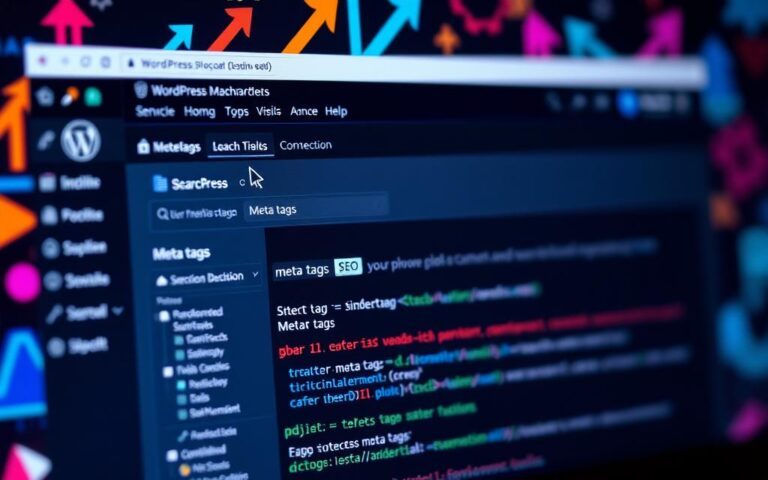Migrating a Shopify Store to WordPress
Lately, more online store owners are choosing to move their Shopify stores to WooCommerce. They are attracted by the benefits such as greater flexibility and the chance to save money. This makes the shift to WordPress a smart move for businesses wanting to improve their ecommerce approach.
Shopify is well-known as a fully hosted ecommerce platform. In contrast, WooCommerce is an open-source option that you install on your own hosting. This difference means WooCommerce users can customise more freely without paying extra fees, unlike Shopify. But, moving from Shopify to WordPress can be tough, especially when it comes to moving data. Shopify makes it hard to export data in a WordPress-friendly way, which could lead to expensive migration services.
Now, there’s a free migration tool that makes moving your data much easier. It helps users transfer important stuff like product details, customer information, and orders without extra costs. This guide will explain why moving from Shopify to WordPress is good and show you how to do it smoothly with WooCommerce.
Introduction to Shopify and WordPress
Understanding the differences between Shopify and WordPress with WooCommerce is key for online retailers. Each has features and limitations to suit different needs.
Overview of Shopify as an Ecommerce Platform
Shopify is user-friendly and great for setting up online stores quickly. It starts at £29 per month, with plans rising to £79 or £299 as your business expands. It’s an all-in-one platform, so you don’t need technical skills to start.
However, Shopify charges transaction fees of 0.5% to 2% if you use other payment gateways. This might put off users looking for a more cost-effective option.
Understanding WordPress and its Capabilities
WordPress offers flexibility and customization through its open-source CMS. Adding the WooCommerce plugin turns it into a powerful ecommerce tool. This allows for unique online shop designs without extra transaction fees.
The WooCommerce community provides lots of support and resources. This helps users maximize their site’s potential for sales and marketing.
Reasons to Consider Migrating from Shopify to WordPress
Thinking of moving from Shopify to WordPress? Many businesses do this for better control over their e-commerce sites. They benefit from more flexibility, lower costs, and a boost in SEO with WooCommerce.
Flexibility and Customisation
WooCommerce wins over Shopify in flexibility for customising online stores. You can change themes and settings to meet your specific business needs. Thanks to a large developer community, adding custom features is easy. This means a shopping experience designed just for your customers.
Cost-Effectiveness of WooCommerce
WooCommerce often comes out cheaper than Shopify when you compare costs. Unlike Shopify’s monthly and transaction fees, WooCommerce is free to download. You’ll spend money on hosting and some premium plugins. This approach can save a lot of money for growing businesses.
SEO Advantages with WordPress
WordPress and WooCommerce together give you a big SEO advantage. They make it easier to handle important SEO tasks like setting URLs and metadata. With many SEO plugins available, your online visibility can jump. This makes WordPress a smarter choice over Shopify’s SEO limits.

Switching from Shopify to WordPress needs thoughtful consideration. Knowing about customisation and cost benefits helps in controlling your online store better. This leads to its success.
Looking for more details on how to switch? Check out these essential resources. They provide the steps and tips you need.
How to Migrate Shopify to WordPress
Switching from Shopify to WordPress needs careful thought and action. It’s crucial to know the steps to ensure a smooth move. This keeps your data safe and makes your new online store work well.
Preparing for the Migration Process
Picking the right web hosting is the first step before you start moving. You should choose a host that supports WooCommerce. This choice affects how well your site will run and how users will find the experience. Kinsta offers hosting that’s great for WordPress and WooCommerce. It gives you special features just for online shops.
Backing Up Your Shopify Data
It’s vital to back up your Shopify info before moving. You need to keep your product info, customer details, and past orders safe. Export this info as a CSV file from Shopify. This way, you can easily bring it into your new WooCommerce site. Doing this protects your data during the move.
Setting Up Your New WordPress Environment
After you’ve chosen a reliable host, install WordPress and then WooCommerce. This gets your new site ready for business. Choose a theme that fits your brand and tweak it to match your business’s values. WooCommerce lets you list many products for free. This is different from Shopify’s paid model.
| Feature | Shopify | WordPress (WooCommerce) |
|---|---|---|
| Backup Functionality | No native backup; relies on third-party apps | Full control over data; backup options available |
| Cost for Features | Charges for unlocking features | Free to use with no hidden fees for features |
| Product Import Options | Limited to manual entry | Bulk import through CSV; extensive filters for data |
| Hosting Control | Managed hosting | Choice of hosting providers, including advanced options |
Properly setting up your site is crucial for a smooth switch. WooCommerce works well with many themes and page builders like StoreFront, Avada, and Elementor. This means you can customize your store a lot while keeping it working well as you move from Shopify.
Methods for Transferring Data
Moving your shop from Shopify to WordPress needs good planning and a careful approach, especially with data transfer. There are various ways to make this switch smoothly, each offering different benefits. Here are some important methods to think about.
Manual Export and Import Process
The manual way involves exporting your Shopify data to a CSV file first. This file lets you easily move your Shopify products to WooCommerce. It works well for products but only carries basic details. More steps are needed to move your customer and order info.
Using Migration Plugins like Cart2Cart
Plugins like Cart2Cart make the move much easier. They automate the data transfer, cutting down on manual work and mistakes. Cart2Cart can move different types of data. This includes customers, products, and orders, making sure nothing important is left behind.
Hiring Professional Assistance for Migration
If the process seems too complex, getting professional help is a wise choice. Experts know how to manage complex data transfers. They also ensure your new site works perfectly. Getting help from the pros can save you time and prevent data loss.
Post-Migration Steps to Ensure Smooth Transition
Moving from Shopify to WordPress is the start of a new chapter. It’s crucial to tackle post-migration tasks to make sure your site runs smoothly. Focus on adjusting WordPress settings, testing your store thoroughly, and applying effective SEO strategies for WooCommerce.
Configuring Your WordPress Settings
The first thing to do is set up key WordPress features. Make your URLs better for SEO by adjusting permalinks. Set up payment options like Stripe and PayPal to make buying easy. Also, turning on SSL security helps protect your customers’ data.
Testing Functionality of Your New Store
After making these adjustments, testing your store is key. Check everything from how products look on pages to how the checkout process works. Using a checklist ensures you don’t miss anything. This way, your customers will have a smooth shopping experience.
Implementing SEO Best Practices
As you wrap up the migration, pay close attention to SEO. Work on making product descriptions better, use headings that are good for SEO, and include relevant keywords. Having a plan to keep an eye on SEO results helps improve your site’s search engine placement. This is essential for long-term success.
| Post-Migration Tasks | Importance | Key Actions |
|---|---|---|
| WordPress Configuration | Enhances security and performance | Adjust permalinks, set up payment gateways, enable SSL |
| Store Testing | Ensures optimal user experience | Test product pages, checkout process, payment integrations |
| SEO Optimisation | Increases website visibility | Optimise content, use SEO-friendly headings, monitor performance |
Common Challenges Faced During Migration
Moving from Shopify to WordPress can bring up various challenges. It’s important to handle these problems well for a smooth switch. The main issues are worries about losing data, troubles copying the design, and surprise costs from Shopify moving.
Data Loss Concerns
One big worry for shop owners is losing data when switching. Important data might get lost without careful planning and strong backup. This includes customer info, past orders, and product details. Making sure you have good backups and using trusted tools can lower this risk. Taking the right steps helps move data safely and keep important info.
Design and Layout Replication Issues
Copying your Shopify store’s design to WordPress can be tough. Moving doesn’t bring your look with it, which can cause issues. Owners need to spend time and effort to either copy their old design or make a new one that fits their brand.
Additional Costs Involved
Moving to WooCommerce can save money, but Shopify moving can bring unexpected costs. These costs may come from hiring experts, buying special plugins, or adding custom features. Planning your budget well is key to avoid these extra expenses and make your move successful.
Conclusion
Migrating from Shopify to WordPress through WooCommerce brings many benefits. Online retailers are starting to see this. With 60,000 orders moved successfully and a 99.9% transfer rate, companies gain more flexibility and control. This switch to WooCommerce lets businesses customize more, save money, and perform better in searches.
The move requires careful planning to avoid missing important details. During this shift, it’s crucial to prevent data loss and keep SEO rankings. This keeps your store visible online. Hiring experts, like those at Scalater, can make this complex process easier.
Switching to WooCommerce helps businesses reduce costs related to third-party payments. It also opens doors for growth and scaling up. As companies grow, WordPress’s flexibility and strong community support are key for lasting success.
FAQ
Why should I consider migrating from Shopify to WordPress?
Moving from Shopify to WordPress gives you more control and options for customising your store with WooCommerce. It also saves you money as there are no monthly fees. Plus, it boosts your site’s SEO, helping more people find you online.
What is the process for backing up my Shopify data before migration?
To save your Shopify data, export your product details, customer info, and order history to a CSV file. This makes sure you have all your important data safe before you start moving to WordPress.
Can I manually transfer my Shopify products to WooCommerce?
Yes, you can manually move your products by exporting them from Shopify in a CSV file. Then, you can import this file into WooCommerce. But remember, moving customer and order data needs a separate step.
What migration plugins can assist with the transfer process?
Cart2Cart is a plugin that makes moving your store easier by automating the data transfer. It handles many types of data like products, customers, and orders. This reduces the need for manual work and mistakes.
What post-migration steps should I take to ensure my new store functions correctly?
After moving, set up your WordPress correctly, test all features, and follow SEO best practices. This ensures your store works well and people can find it online.
Are there any common fears associated with the migration process?
Yes, losing data is a big worry for many. To avoid this, make sure to back up all your information before you start moving your store.
Will I need to redesign my store after migrating?
Yes, you will need to spend time and resources on designing your new store in WooCommerce. This is because Shopify’s design doesn’t transfer over.
What additional costs might arise during the migration process?
Even though WooCommerce is free, you might need to spend on experts, buy premium plugins, or pay for custom designs. These are extra costs that could come up during the migration.