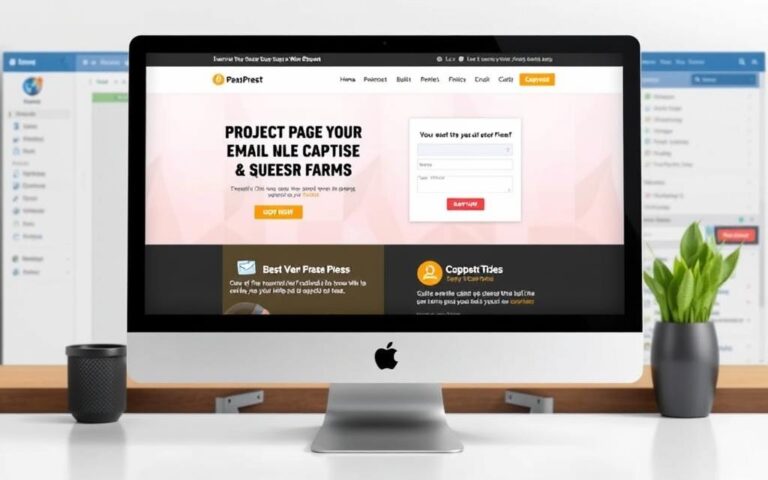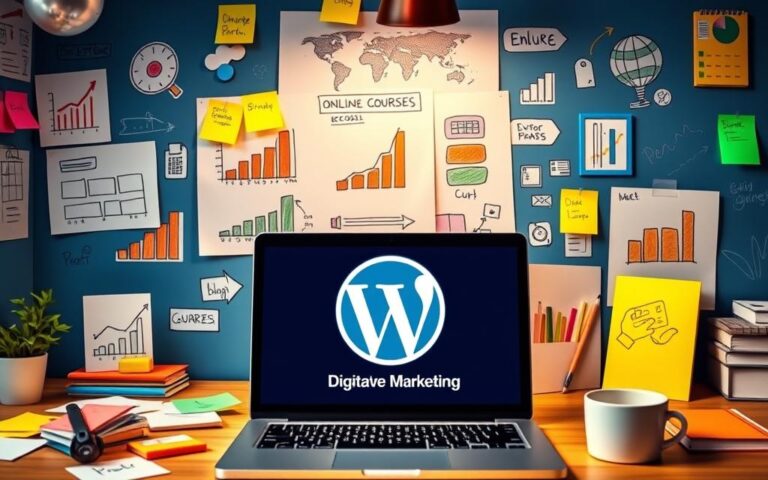Add Depth to Design: Parallax Effect in WordPress Pages
The parallax effect is a new way to make web design more engaging. It makes the background move slower than the front content as you scroll. This creates a sense of depth and movement, making websites look better.
This effect keeps users interested, making them want to see more. It’s a great way for WordPress site owners to make their sites stand out. It also helps in keeping visitors on the page longer, improving their experience.
Understanding Parallax Effect in Web Design
The parallax effect is a visual technique that’s become very popular in web design. It makes the background move slower than the foreground when you scroll. This creates a sense of depth and makes websites more engaging and attractive.
Definition and Visual Impact
The parallax effect is based on how objects appear to move when you change your view. In web design, it’s done by layering elements and making them move at different speeds. This makes websites feel more real and interesting to users.
How Parallax Scrolling Works
The scrolling animation behind the parallax effect works on relative motion. The background moves slower than the foreground, like text or images. This makes the website look more layered and appealing.
Benefits for User Engagement
The parallax effect can really boost user engagement. It makes websites more dynamic and fun to explore. This can lead to people staying longer on the site and seeing more content.
But, it’s key to use the parallax effect wisely. Too much or done badly can harm the site’s performance. It’s important to think carefully about design and user experience when using it.
Why Implement Parallax Effect on Your WordPress Site
Parallax effects can make your website engagement better, keep visitors longer, and look more professional. It’s great for landing pages, long articles, sales pages, and business homepages. It helps highlight sections on long pages and is perfect for visual storytelling on blogs.
Many premium WordPress themes now have parallax on their homepages. Even the free WordPress theme Twenty Seventeen has it. You can use parallax on any page or post, but it’s most common on homepages, landing pages, or one-page sites.
Themes like Divi from Elegant Themes, Parallax by Themify, and Total Multipurpose WordPress Theme have page builders with parallax tools. Also, the free Advanced WordPress Backgrounds (AWB) plugin lets you add parallax scrolling background images to your WordPress site.
Adding parallax to your WordPress site can make it look better, drawing in more visitors and keeping them engaged. It’s a smart way to follow modern design trends and make your site more interesting.
“A well-designed homepage plays a significant role in visitor retention, as many users judge a website based on its appearance upon first visit.”
Choosing a premium theme with parallax features is a good idea for new projects. It makes adding parallax easy. The Advanced WordPress Backgrounds plugin also has lots of features, like colour and image backgrounds, patterns, and custom speeds. It’s a great choice for adding parallax to your WordPress site.
Essential Considerations Before Adding Parallax Effects
Parallax scrolling is a web design technique that can make your WordPress site more engaging. But, it’s important to think about how it might affect your site’s performance, how it looks on mobile, and if it works on all browsers.
Performance Impact Assessment
The parallax effect can look amazing, but it might slow down your site. This is especially true for mobile users. Make sure the images and videos in your parallax sections are optimised to avoid slowing down your site. Optimising these can make your site load up to 50% faster.
Mobile Responsiveness Requirements
Most people now use their phones to visit websites. So, it’s key that your parallax effect works well on mobile. 91% of users expect a smooth experience on all devices when using parallax effects.
Browser Compatibility Checks
Parallax effects use advanced CSS and JavaScript. Not all browsers support these fully. Test your site’s cross-browser compatibility before adding parallax. This ensures it works well on all browsers and versions.
By thinking about these points, you can make your WordPress site look great with parallax effects. This won’t hurt your site’s performance or how easy it is to use.
Methods to Add Parallax Effect in WordPress
Adding parallax effects to WordPress sites is easy with different methods. You can use WordPress plugins, custom CSS, or themes with parallax features. Each method offers unique benefits and levels of complexity.
WordPress Plugins for Parallax Effect
Plugins like Essential Addons for Elementor, Advanced WordPress Backgrounds, and Parallax Image make adding parallax easy. They have simple interfaces and many options for customisation. This means you can add parallax effects without needing to know a lot of code.
Custom CSS for Parallax Effect
If you like to get your hands dirty, custom CSS is for you. It lets you control the parallax effect exactly how you want. You can adjust background images and foreground elements to match your site’s look and feel.
WordPress Themes with Parallax Support
Many themes, like Colibri, Divi, and OnePage, have parallax built in. They come with templates, backgrounds, and layouts you can change. This makes adding parallax effects simple and quick.
| Method | Customisation Level | Technical Expertise Required |
|---|---|---|
| WordPress Plugins | Moderate | Low |
| Custom CSS | High | Moderate |
| WordPress Themes | Moderate | Low |
Adding parallax effects can make your WordPress site look better and feel more engaging. It can also help keep visitors on your site longer, which is good for your site’s health.

How to Add Parallax Effect in WordPress Using Plugins
Adding a parallax effect to your WordPress site is easy with plugins. The Advanced WordPress Backgrounds (AWB) plugin makes it simple. It lets you add parallax scrolling to your pages, making them look better and more engaging.
Step-by-Step Plugin Installation
- Log in to your WordPress dashboard and go to the Plugins section.
- Search for “Advanced WordPress Backgrounds” in the plugin repository and click “Install Now”.
- After it’s installed, activate the plugin.
- The AWB plugin will then show up in your WordPress admin menu, ready to be set up.
Configuration and Settings
With AWB installed and active, you can tweak the parallax effect to fit your site’s look and feel. You can choose between images or videos for backgrounds, pick different parallax types, and adjust mobile settings.
To set up the parallax effect, go to the AWB settings page in your WordPress admin dashboard. Here, you can upload your background image or video, pick a parallax type, and adjust the scrolling speed and behaviour. The plugin’s easy-to-use interface lets you try out different settings until you get the look you want.
Using WordPress plugins like AWB makes adding the parallax effect simple. It helps create a more immersive and engaging user experience. This can greatly improve your website’s design and how users interact with it.
Creating Parallax Effect with Custom CSS
If you love custom CSS and web development, adding a parallax effect to your WordPress site is exciting. You can control your background images with custom code. This lets you make stunning parallax scrolling effects that make your pages look amazing.
First, upload your background image to WordPress’s media library. Then, add the HTML code to the page or post you want the effect on. Finally, put your custom CSS in your theme’s stylesheet. This customises how the background image scrolls.
- Upload the background image to the WordPress media library.
- Add the HTML code to the desired page or post.
- Insert the custom CSS into your theme’s stylesheet.
This method gives you more code implementation and custom CSS control. But, it needs some technical know-how. Still, for those ready to dive into web development, the unique parallax effect is worth it.
| Feature | Benefit |
|---|---|
| Precise Control | Tailor the parallax effect to your exact specifications |
| Increased Customisation | Blend the parallax seamlessly with your website’s design |
| Technical Challenge | Opportunity to expand your web development skills |
Learning custom CSS opens up creative possibilities. It lets you create a unique and engaging experience for your WordPress site visitors.
Best Practices for Parallax Implementation
Adding the parallax effect to your WordPress site can make it more engaging and visually appealing. But, to do it right, you need to follow some key guidelines.
Image Optimisation Guidelines
For a great parallax effect, you need top-notch images. Make sure all your images are optimised for the web. Use compression to make them smaller without losing quality. This keeps your site fast, which is good for both users and search engines.
Speed Optimisation Tips
- Only use parallax on important parts of your site. Too much can slow it down and confuse users.
- The parallax should not make your content hard to read or your site hard to navigate. It’s all about balance.
- Check how your parallax works on different devices and browsers. This ensures it looks and works well everywhere.
| Metric | Recommendation |
|---|---|
| Websites using parallax scrolling | 25% of WordPress websites |
| Recommended image compression | 60-80% quality for JPEG images |
| Websites advised to use parallax selectively | 75% of WordPress design agencies |
By sticking to these tips, you can make sure your parallax effect improves your site’s user experience. It won’t slow down your site or hurt its performance.
“Parallax scrolling can create a captivating and immersive user experience, but it must be implemented with care to maintain optimal website performance and usability.”
Common Parallax Effect Mistakes to Avoid
Adding the parallax scrolling effect can make your WordPress site more engaging. It can also make your site stand out from others. But, if not done right, it can harm your site’s speed and ease of use. Let’s look at some common mistakes to avoid with parallax effects.
Overuse of Parallax Effects
- Too much parallax can confuse and overwhelm users, making for a bad experience.
- Use parallax wisely, saving it for key areas where it adds value to your content.
Neglecting Image Optimisation
- Big background images used in parallax effects can slow down your site if not optimised.
- Make sure your parallax images are compressed and sized right, and use the best format for fast loading.
Ignoring Mobile Responsiveness
- Parallax effects might not work well on small mobile screens, where swipe navigation can mess up the experience.
- Think about how your parallax design will work on different devices. You might need to turn it off for mobile to keep things easy to use.
Lack of Cross-Browser Testing
- Parallax effects can work differently on different browsers.
- Test your parallax on all major browsers to make sure it works the same for everyone.
Interfering with Key Content and Functionality
- Parallax effects should enhance your site, not get in the way of it.
- Make sure important stuff like calls-to-action, menus, and forms are easy to find and use, not hidden by parallax layers.
Avoiding these common mistakes can help you use parallax effects to improve your WordPress site. It can make your site look better and work better, without slowing it down or making it hard to use.
Advanced Parallax Techniques and Effects
In the world of advanced web design, designers are always looking for new ways to grab attention. They’ve found a hit in layered parallax effects. This method uses multiple layers that move differently, making things look deeper and more real.
But there’s more to parallax than just layers. Designers are now adding interactive parallax elements. These parts of the page move when you scroll or click, making the site feel alive and engaging.
Multiple Layer Parallax
Using many layers in parallax effects makes websites more interesting and detailed. Different parts of the background move at different speeds. This creates a three-dimensional feel, adding depth and interest to the design. It’s great for websites that tell stories, as it helps guide the viewer’s eye and enhance the story.
Interactive Parallax Elements
Designers are also adding interactive parts to parallax effects. These can be objects that move when you use your mouse. This makes the site more immersive and fun to explore. By adding these interactive elements, designers can make the site more engaging and captivating.
But, it’s important to remember that these fancy features shouldn’t slow down the site. Slow sites can be frustrating for users. Designers need to make sure their sites are fast and work well, even with all these cool features.
“The key to successful implementation of advanced parallax techniques is to strike a balance between visual impact and performance optimisation.”
Troubleshooting Parallax Issues
Parallax effects can make your WordPress site more interesting. But, they can also cause problems. Issues like jerky scrolling, image distortion on mobiles, and slow loading times are common. To fix these, you need a careful approach.
First, check your images’ sizes and optimisation. Big, unoptimised images slow down your site and cause scrolling problems. Make sure all images are small and well-optimised for your page.
Then, look at your CSS code. Bad CSS can clash with other scripts or plugins, messing up parallax effects. Use developer tools to find and fix any problems.
It’s also important to make sure your site works well on all devices. Test your site on different devices and browsers. This ensures everyone has a good experience, especially on mobiles where scrolling can be different.
If you’re using a WordPress plugin for parallax, check for updates. Plugins like “Advanced WordPress Backgrounds” need the latest WordPress version. This plugin is well-rated and has many users.
For more control, you might need to switch to Advanced Mode in the plugin settings. This lets you tweak parallax settings to fix issues.
Testing thoroughly and understanding the tech behind parallax is crucial. By following these steps, you can solve common problems. This ensures your WordPress site works smoothly and is fun to use.
Measuring Parallax Impact on User Engagement
To see how well parallax works on your WordPress site, you need to look at user data. Tools like Google Analytics help track important stats. These include time on page, scroll depth, and bounce rates.
By comparing these before and after adding parallax, you learn a lot. This shows how parallax changes how users interact with your site.
Also, A/B testing is key. It lets you see if parallax boosts your site’s success. You make two versions of a page, one with parallax and one without. Then, you watch how each does.
Getting feedback from users is also important. Surveys or heatmaps can tell you how users feel about parallax. This helps understand its effect on the site’s look and feel.
In short, to really know how parallax affects your site, you need both numbers and opinions. By looking at analytics, user behaviour, and conversion rates, you can make smart choices. This helps your WordPress site do better.
FAQ
What is the parallax effect in web design?
The parallax effect is a web design trick. It makes the background move slower than the front content. This creates a sense of depth and movement, making websites more engaging and visually appealing.
How does the parallax effect work?
It works by making the background move at a different pace than the front content. This illusion of depth makes websites more immersive and engaging for users.
What are the benefits of using the parallax effect on a WordPress site?
Using parallax can boost user engagement and encourage longer visits. It adds a professional touch. It’s great for landing pages and business homepages, as it highlights sections and tells stories effectively.
What should I consider before implementing the parallax effect?
Think about how it affects site loading times, especially on mobiles. Make sure it works well on all devices and browsers. Too much or wrong use can harm readability and SEO. Test it on mobiles and check its impact on site speed.
How can I add parallax effect to my WordPress site?
You can use plugins like Advanced WordPress Backgrounds or custom CSS code. Themes with built-in parallax features are also an option. Each method offers different levels of customisation and ease.
What are the common mistakes to avoid when using the parallax effect?
Avoid overusing it, as it can confuse users. Use optimised images to prevent slow loading. Don’t forget about mobile users and cross-browser testing to ensure a smooth experience.
What are some advanced parallax techniques?
Advanced techniques include multi-layer parallax for complex depth effects and interactive elements that respond to mouse movements. These create immersive experiences but need careful implementation to avoid slowing down the site.
How can I troubleshoot parallax issues?
Check image sizes and optimisation, review CSS, and test on different devices and browsers. Use developer tools to find and fix performance issues and conflicts with other scripts or plugins.
How can I measure the impact of parallax effects on my site?
Use analytics to track time on page, scroll depth, and bounce rates. Compare these before and after adding parallax. Conduct A/B tests to see if it boosts conversion rates. Also, gather user feedback to understand its impact on user experience and site aesthetics.