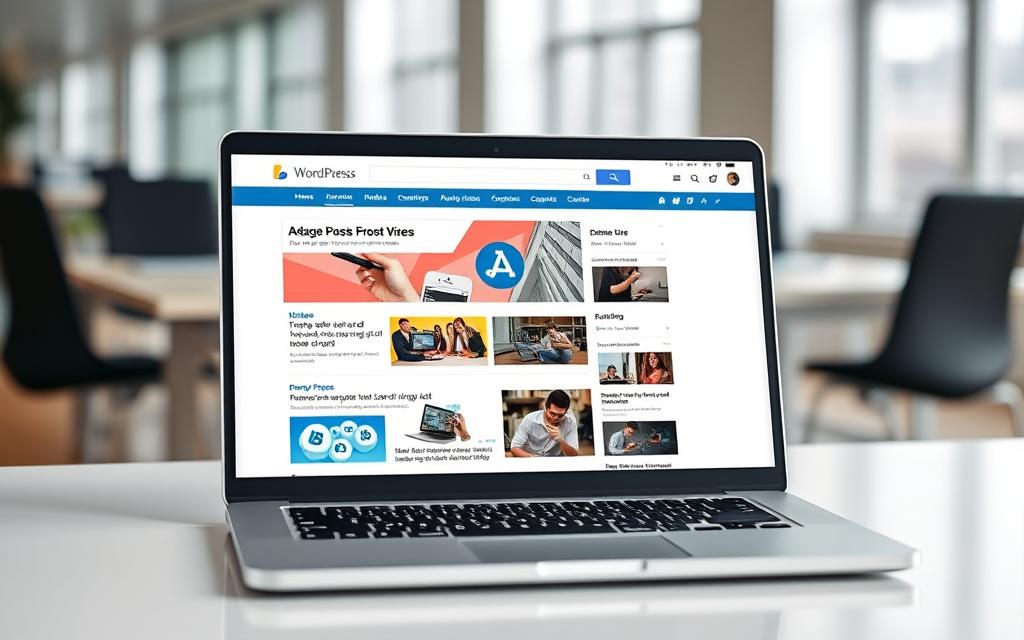Adding Advertisements to Your WordPress Site
Monetising your website with ads is now a smart choice for creators. Using Google AdSense is a popular way to start. It lets you show WordPress advertisements that match your content. With AdSense, you can earn money each time someone clicks on an ad on your site.
Setting up AdSense on your WordPress site is easy. It comes with many ad formats to fit different spaces, like sidebars. This means ads can be shown without messing up your site’s design. Plus, AdSense works for ads on several websites, if you follow their rules. It’s great for bloggers who want to make more money from their sites.
The Benefits of Using Google AdSense
Google AdSense offers many perks for website owners who want to make money from their content. It not only brings in good earnings but also handles ads for you. This lets users concentrate on making great content for their audience.
Passive Income Generation
AdSense is great for making passive income. By showing ads, publishers earn money when a visitor clicks on an ad. Google takes care of everything, from dealing with advertisers to payments. So, site owners don’t have to worry about the hard stuff. This makes it a steady income source with little effort needed.
Contextual Advertisements
AdSense uses contextual ads smartly. It shows ads that match your site’s content, making them more relevant to your users. For instance, a health site might show fitness or nutrition ads. This makes users more likely to click on ads, which means more money for the publisher.
Flexibility and Support
AdSense is very flexible for website owners. They can pick from many ad styles and places, fitting ads nicely into their site’s look. The AdSense support system offers lots of help, like a help centre and forums. This support is key for making the most money possible from your site.
https://www.youtube.com/watch?v=UCaSDPAauvU
To learn how to add this service to a WordPress site, check this guide. Getting to know AdSense well can really boost your website’s earning ability.
Getting Started with Google AdSense
Starting an AdSense account opens the door to earning money from your blog. It’s important to know the steps for creating an account and getting it approved to make the most money possible. Here’s a step-by-step guide to begin.
Creating an AdSense Account
First, you need to sign up for a Google AdSense account. You will need to share some personal and business details. This might include connecting a Gmail account you already have. After setting up your AdSense account, you can start making money through various ad formats on your blog.
Understanding the Approval Process
The approval process starts once you apply. It could take from one day to two, or even a few weeks in some cases. Getting approval depends on having unique, good quality content and making sure your website is easy to use. When you get approved, you can access the AdSense dashboard. This lets you create ad codes to put on your site. Knowing how long this takes helps you plan for adding ads to your site.

How to Put Ads on Your WordPress Website
Adding ads to your WordPress site can boost your earnings. You can manually insert ads or use special WordPress plugins. Each method suits different skills and needs, enabling you to manage ads well.
Manual Ad Placement Options
If you know how to code, you can place ads yourself. You can add AdSense code in are like:
- Header sections
- Sidebar widgets
- Footer areas
- Within post content
Just paste the AdSense code in the “Widgets” area of WordPress. This lets you decide where ads appear. Doing it yourself means you control how ads look.
Using WordPress Plugins for Integration
For an easier setup, try WordPress plugins. Some good options are:
- Site Kit: Brings Google services together for managing ads.
- Ad Inserter: Makes placing ads simple.
- Advanced Ads: Offers great features like scheduling and targeting users.
These plugins automate ad placement on every page and adjust to different screen sizes. They make placing ads easy and track how they’re doing.
Here’s a look at some plugins that help with ads:
| Plugin | Features | Price |
|---|---|---|
| Site Kit | Integrates Google services, ad management | Free |
| Ad Inserter | Automatic placements, customisable controls | Free & Premium options |
| Advanced Ads | Comprehensive management, scheduling, user targeting | Free & Premium options |
| AdSanity | Flexible ad scheduling, display anywhere | Premium |
| AdRotate | Managing ads with additional features | Free & Premium options |
Choosing the right ad management method is key. Ads should make your site better while also making money. Both placing ads yourself and using plugins are great ways to add AdSense integration to WordPress.
Best Practices for Ad Placement
Putting ads in the right spot on a WordPress site is key to earning more. It’s important to place ads where they’ll catch visitors’ eyes without annoying them. Publishers need to keep Google AdSense’s rules in mind to do well.
Using tools like heatmaps shows where people look most on your site. This helps you find the best spots for ads. Ads that are 336×280 or 300×250 work best. Choosing the right ad types, like display or in-feed ads, makes ads fit better with your content.
It’s vital not to overdo it with ads on your site. Too many ads can make people less likely to click and earn you less money. Keep ad space under 30% of your page content for a good balance. Not following Google’s rules can cost you visitors and earnings.
- Follow Google’s webmaster quality guidelines to avoid account issues.
- Avoid placing ads on low-traffic pages to improve overall visibility.
- Utilize tools like Ad Inserter or Advanced Ads plugin for effective ad management on WordPress.
Keeping up with ad trends is important for doing well. Looking at ad performance helps you keep improving. This way, you can make the most money from your ads.
| Ad Type | Recommended Size | Best Practices |
|---|---|---|
| Display Ads | 336×280 | Position prominently; avoid clutter |
| In-Feed Ads | 300×250 | Ensure seamless integration with content |
| Affiliate Ads | Banner sizes vary | Focus on relevant products for audience |
| Related Content Ads | Leaderboards (728×90) | Use analytics to track performance |
Conclusion
Adding Google AdSense to a WordPress site is a smart way to make money from online content. Around 65% of WordPress sites use Google Ads to earn money, showing how important AdSense is. Users who know how to use responsive ads and where to place them can really benefit.
When looking at WordPress ads, it’s important to think about how plugins can affect your site. About 30% of websites get slower because of these plugins. Many, around 55%, like to add ad codes by hand. They find ads show up faster this way and they have fewer problems. Not using plugins can even boost earnings by up to 25%.
Sticking to Google’s rules and improving ad spots are key for keeping your account in good standing. Focusing on great content and engaging with users helps bring more visitors. This makes ads more effective. By keeping an eye on how ads are doing and using tools like Google Analytics, users can earn more while keeping a smooth experience for visitors.
FAQ
What is Google AdSense?
Google AdSense is a programme by Google. It allows site owners to show ads that match their site’s content. This offers a way to earn money on a cost per click basis.
How can I earn passive income with AdSense?
You can earn passive income with AdSense because Google handles the ads and payments. You get money when users interact with ads on your site.
What are the advantages of using contextual advertisements?
Contextual ads match your site’s content. This means ads are relevant and may lead to more clicks. For instance, a travel blog might show ads for travel accessories and services.
How do I create a Google AdSense account?
To create an AdSense account, sign up on the AdSense site. Provide your personal and business details, and link a Gmail account if you have one.
What is the timeline for the AdSense approval process?
The AdSense approval time varies. It can take a few hours to weeks. This depends on Google’s review team.
How can I place ads on my WordPress site?
To place ads on your WordPress site, you can manually add AdSense code to areas like sidebars. Or, use plugins like Site Kit, Ad Inserter, and Advanced Ads for automatic placement.
What are some best practices for ad placement?
For best ad placement, use heatmaps to find the best spots. Choose ad sizes that perform well, like 336×280 and 300×250. Make sure ads don’t interrupt the users, according to Google’s rules.
How can I increase my earnings with Google AdSense?
Increase AdSense earnings by creating great content that attracts visitors. Use smart ad placement techniques and follow AdSense rules to stay in good standing.